Have you heard about the new feature ‘BUMP’ on Facebook? Meta is releasing some crazy features for their most used applications. Now they have a bump feature on Facebook. However, they launched a new feature in their two different apps, Messenger and Facebook. So, let’s explore what does bump mean on Facebook and what the features of this new BUMP thing are.
Difference Between Fb Post And Messenger Bump
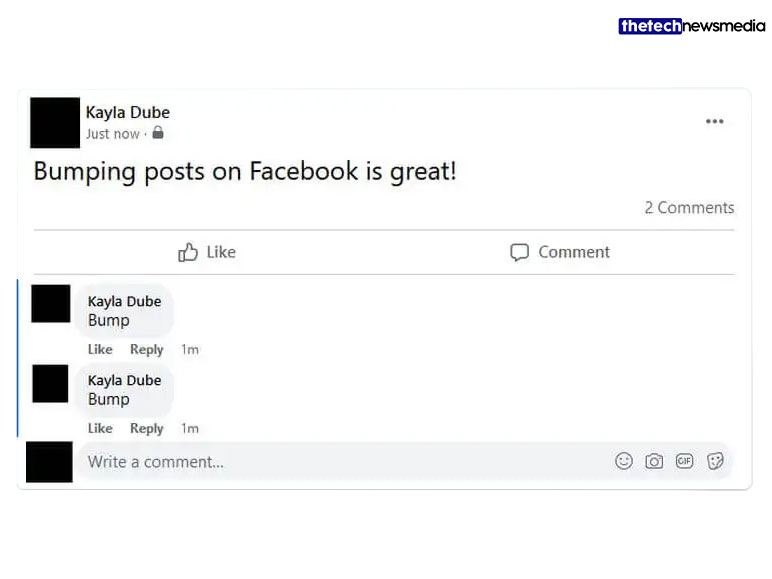
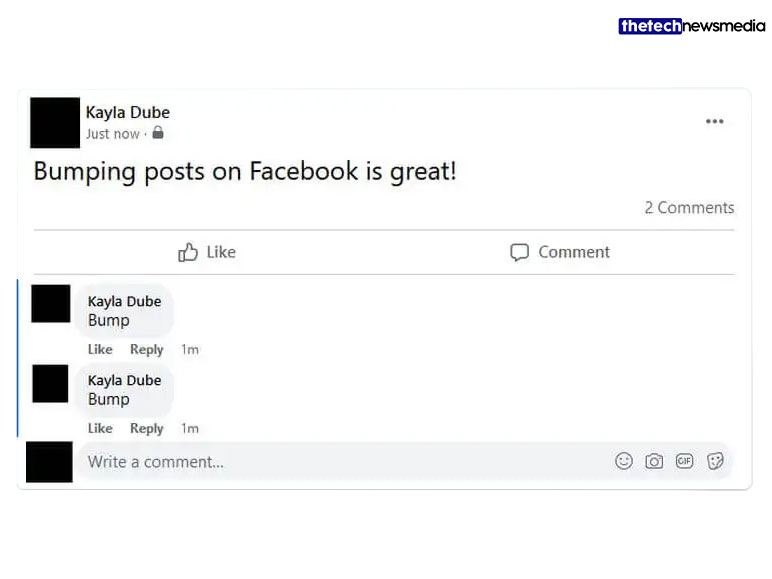
The word ‘BUMP’ has two faces. There is a bump feature in Facebook Messenger and a bump feature in Facebook posts. So, let me tell you the meaning and work of Bumps on Facebook posts and Facebook Messenger.
Bump On Facebook Posts
On Facebook posts, the Bump stands for “Bring Up My Post”. In simple terms, the bump feature on Facebook posts will help you get more reach for your posts. When you bump your Facebook post, this means you are pushing your post to the top of other Facebook newsfeeds. There are multiple advantages of Bump on Facebook. To learn about these advantages, keep reading.
Bump On Facebook Messenger
The work of this Messenger bump is different from the Facebook post bump. This bumping feature helps remind other people of something they previously sent in a chat. The answer to ‘What does bump mean on Facebook Messenger’ in simple terms is, that it is a feature that allows you to resend an important message without doing the reply or copy and paste.
This feature will resend and highlight the message that you previously sent to the other person on Messenger.
How To Bump On Facebook Messenger?
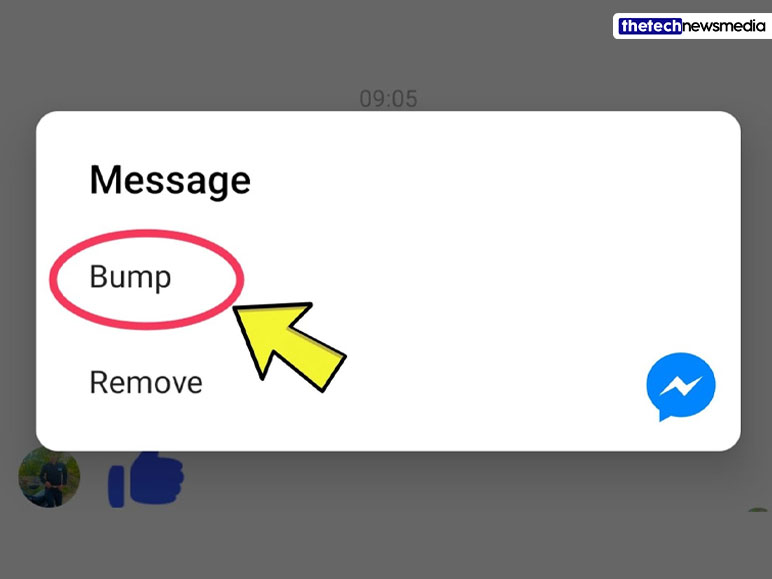
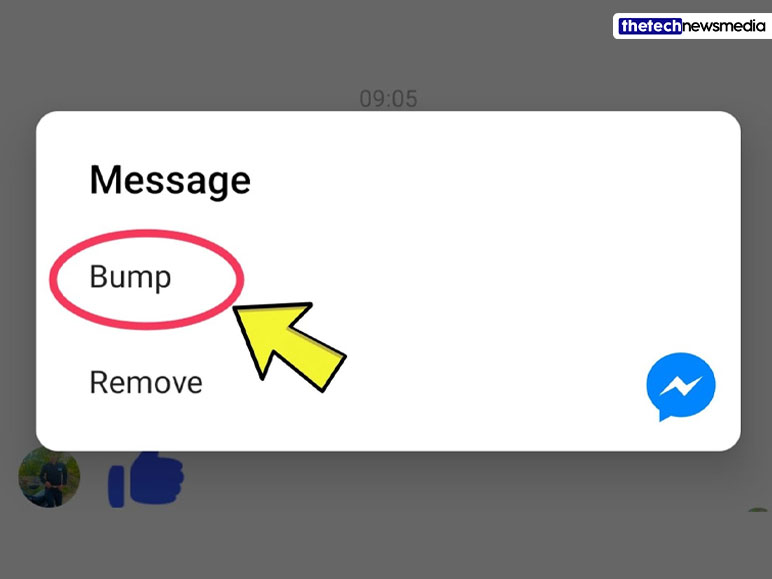
Now you know the answer to ‘What does bump mean on Facebook Messenger?’ Now let’s see how you can bump a message on Facebook Messenger. Follow these steps to Bump a message on Facebook Messenger…
Step 1
First, open the Facebook Messenger app on your mobile device. Then open the chat where you want to Bump the message.
Step 2
After opening the chat, select the message that you want to bump by tapping and holding the message.
Step 3
After the popup list opens up, select the “more” option, and then tap on the “Bump” option.
Step 4
If you want to undo the action, simply tap and hold the bumped message and tap on the “un-Bump/Remove” option.
How To Fix Bump Option Not Showing In Facebook Messenger?
If you can’t see the bump option on your Facebook Messenger, then there are two simple ways to fix this issue. But first, make sure to disable the secret conversations option on Messenger. Because Bump is not an end-to-end encrypted message.
- Try to update your Facebook Messenger application. Just open the Play Store or App Store and update Messenger. If the option still does not appear, then follow the next step.
- Open the settings on your mobile device. Go to the Apps, then search for Messenger, and clear all the cache and data of the application. Don’t worry about the chats, because when you re-login to the messenger, the chats will recover automatically.
When Should You Bump A Post On Facebook?


You have learned the answer to your question, ‘What does bump mean on Facebook?”. But what are the advantages of bumping a post on Facebook, or when should you bump a post? If you are facing low engagement or want to increase reach/traffic to your Facebook post, then bumping is one of the best options.
Here are some advantages to Bumping a post on Facebook…
1. Increase Visibility
If your post has potential and the content you are posting is relatable and unique, then you should use the bump feature. Facebook bumps will help you increase your post visibility. This will attract more attention from other users to your post. This will assist your post in getting more shares.
2. Get More Engagement
The biggest advantage of using the Bump feature is getting more engagement. However, you need to create an attractive and engaging contempt for it. If your content is engaging and people love it. Then the Bump feature will help you get more engagement, including likes, shares, and comments.
3. Your Facebook Friends Will See The Post First
The main feature of Bump is to ensure that your post will appear first on your friend’s Facebook newsfeed. It will keep your post at the top for at least 48 hours. Your friends or followers on Facebook are more likely to see and engage with your post. This will affect the overall performance of your post.
Pros And Cons Of Bump On Facebook Post
Bump is a type of marketing for your Facebook post. But does it work? There are many arguments about its effectiveness. As I said, it is a type of marketing, but it is not digital marketing like the Facebook Post Boost option. Check out these pros and cons of Facebook Bump and let’s find out whether is legitimate or not…
| Pros | Cons |
|---|---|
| Facebook Bump will help you get more visibility on your Post | If your post is not engaging or unique, then it may not be that effective |
| Create more engagement opportunities | This will not ensure 100% effectiveness or engagement |
| Your post will stay on top of your Facebook friends for up to 48 hours | The Bump has a time limit |
Conclusion


In the end, you have learned, ‘What does bump mean on Facebook?’. I hope the bump feature on Facebook Post will help you get more engagement on your post. However, the Bump feature on Messenger is more exciting. You can also use the bump feature on Messenger on PC by opening Messenger’s web version. If you have any other queries regarding the Bump feature on Facebook, feel free to ask me in the comment section.
Also Read:
- How To Convert Youtube To Mp4?
- How Often Does Lenovo Outlet Update?
- The Top 10 PC Games: From Epic Adventures to Solitaire


