Roblox is a very interesting and popular game with a huge metaverse. Gamers can share their creation in real-time. However, if you are a newbie, then you need resources and perks to level up quickly. Roblox Gift Card is a go-to source to add in-game money (Robux). If you are wondering how to redeem Roblox gift card then worry not. In this article, I’ll provide you with a step-by-step guide on how to buy and redeem a Roblox Gift card. So, without wasting any more time, let’s begin…
What Is A Roblox Gift Card?
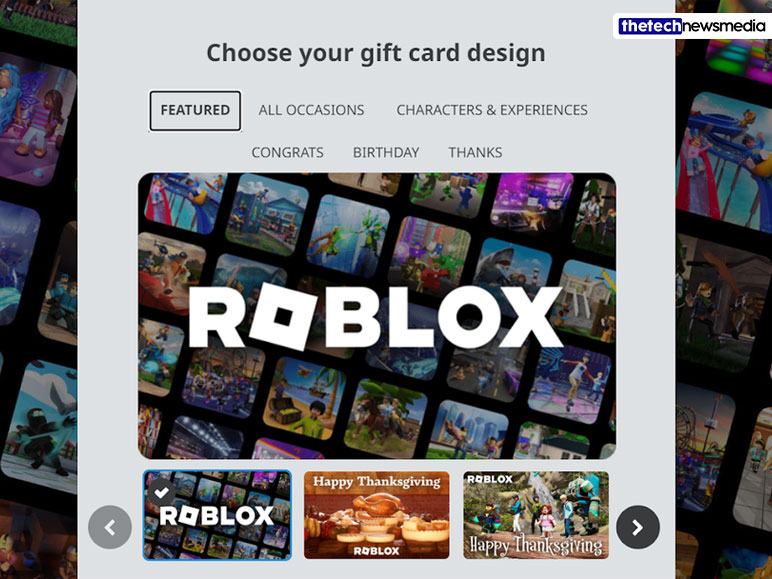
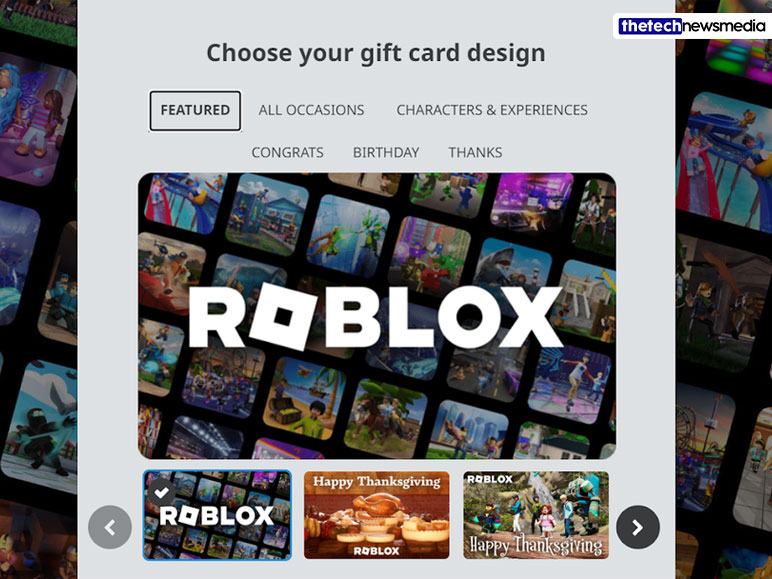
Roblox gift cards are virtual gift cards that have two main purposes. First, you can add a Roblox Gift card to your account and convert the amount to Robux, or you can purchase a Roblox premium membership with the gift card amount. Remember, these are virtual currencies and can only be used in Roblox games.
If you add $10 worth of Roblox gift cards, then you will receive 800 Robux. There are also some exclusive offers and gifts that come with the gift card. Roblox gift cards can enhance your gaming experience by providing you with Robux to purchase in-game items, skins, themes, and much more.
How To Redeem Roblox Gift Card?
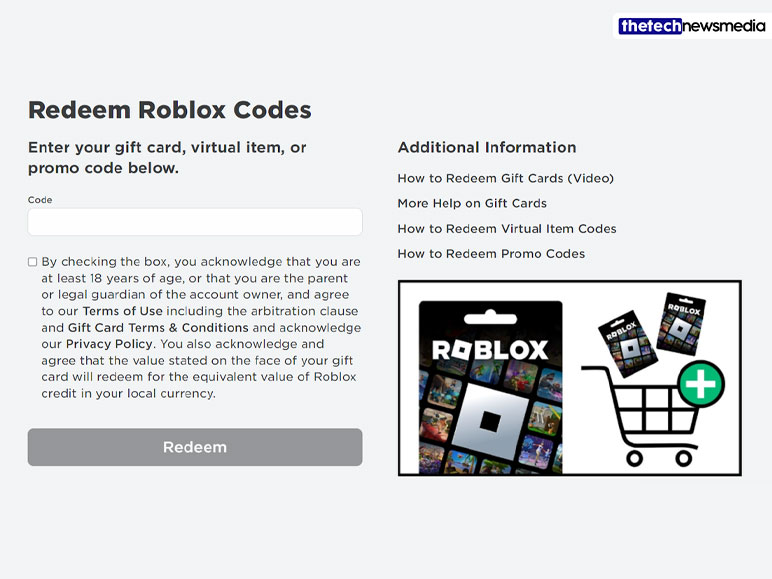
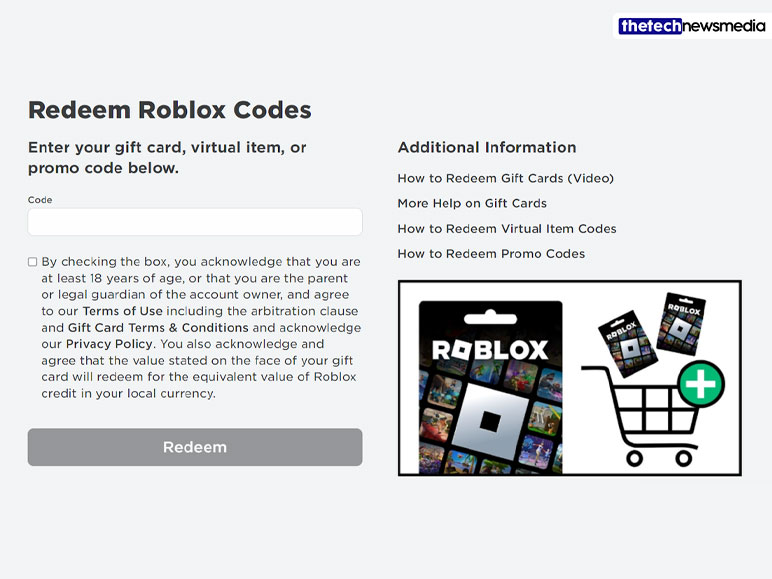
If you want to redeem a Roblox gift card, you can complete the process on any device with an internet connection. But unfortunately, you can’t access the redeem gift card section on the Roblox app directly. So, follow this step-by-step tutorial on how to redeem Roblox gift card on mobile or PC.
Step 1
First, open your internet browser. Then enter http://www.roblox.com and click on search.
Step 2
Once the Roblox page opens up, click on the “Continue with the browser” option to open the home page.
Step 3
After that, complete the login process with your Roblox username and password. If you can’t remember your password, then enter the email and click on forget password. You’ll receive the password reset option at your connected email address.
Step 4
Once you have opened the main screen, scroll down to the bottom and click on the “Gift card” option.
Step 5
After that, click on the “Reedem Card” button located at the top right corner. Then enter your Roblox gift card code.
Step 6
Now just check the terms and conditions and click on the “Reedem” button. Once you get the success message, you can click on “Use Credit” to use it right away.
Check Your Roblox Credited Balance
If you want to check your credited balance then go to the “Gift Card redemption page” and log in with your Roblox account. On the page, you’ll see your fund balance located under the “Redeem” button. You can also visit the “Billing Setting page” to check your credited Roblox balance.
Where To Buy Roblox Gift Card?
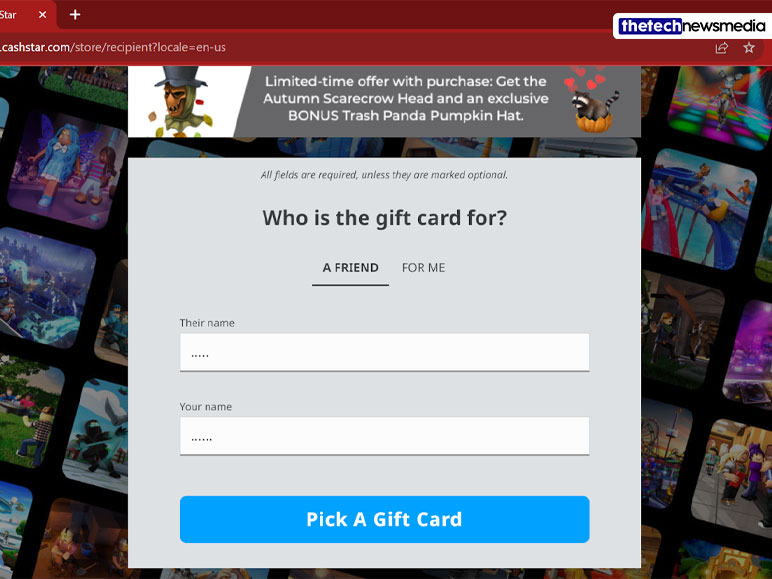
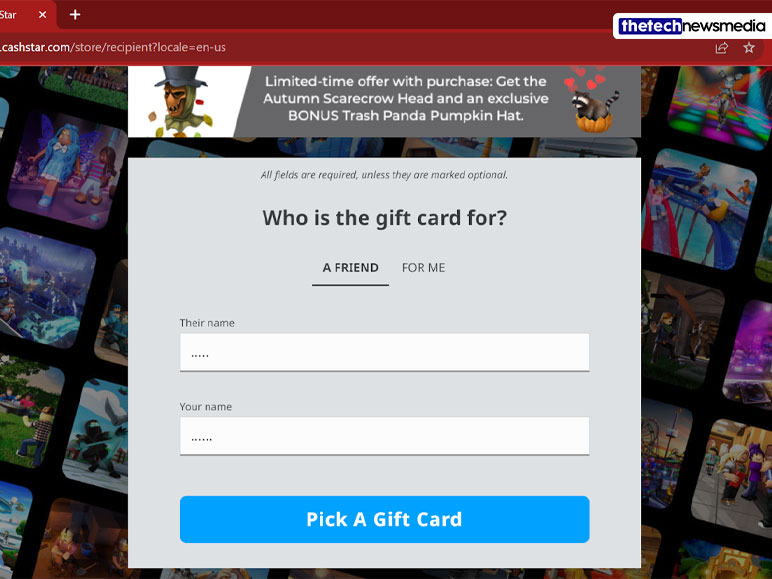
Now you know the answer to how to redeem Roblox gift card. But where can you buy Roblox gift cards? Remember, these gift cards are for one-time use, so don’t get scammed. You can check local game stores as well as online stores, including Amazon, eBay, and AliExpress.
You can also buy Roblox Gift cards from their official webpage. To buy gift cards from the Roblox store, follow these steps…
Step 1
First, go to https://www.roblox.com/giftcards/ and click on the “Shop Gift Cards” option to redirect to the Roblox Store.
Step 2
After opening the Roblox store’s online page, select who the gift card is for and click on “Pick A Gift Card/”
Step 3
Now select the currency and the card option. You can choose between a Digital or Physical card. On Physical Card payments, you have to pay a $0.99 one-time fee per card.
Step 4
After that, select the gift card theme and click on the “How Much?” button to continue.
Step 5
Now just select the quantity and gift card amount and go to the payment review section. After reviewing your cart, continue with the payment process to purchase a Roblox gift card.
Solving Issues With Roblox Gift Card
If you are facing any problems regarding to redemption process, then there is a way to solve this issue. Sometimes unverified sellers sell faulty or used gift cards. If this happens, then it is better to contact the seller or online customer care from where you purchased the gift card. If you are facing some technical issues, then follow these steps.
Step 1
First, go to https://www.roblox.com/support and log in with your Roblox account.
Step 2
After that, go to the gift card issue section and write your issue.
Step 3
Now enter the details mentioned below
- Username
- The serial number starts with #, which is located in the lower-right corner of the gift card
- Purchase date and amount of the gift card
- Purchase location
- PIN of the card
- Image of the purchase receipt
- Image of the card on both front and back
- Screenshot of error message while redeeming your gift card
Conclusion
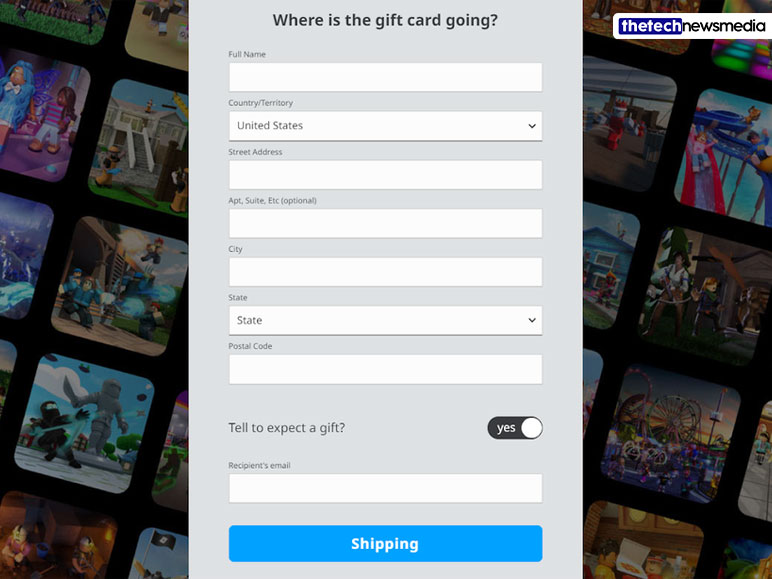
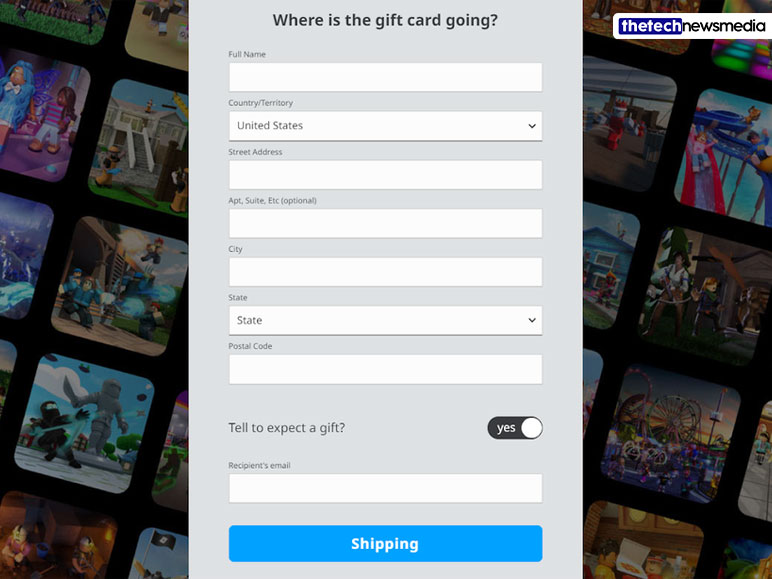
in the end, you have learned how to redeem Roblox gift card in a few steps. You can purchase in-game items or Roblox premium with these gift cards. There is an option on Roblox Store where you can gift these gift cards to a friend with their and your name printed on it. If you have any other questions regarding the redemption process feel free to ask me in the comment section.
Also Read:
- What Is Facebook Protect?
- Top 10 Best Lenovo Laptops
- Types of Broken Planet Clothing
- Cost-Effective Steel Detailing Services
- How To Post Anonymously On Facebook?


