Are you a teacher and looking for a modern way to teach students? Then try Blooket, an amazing web-based platform where you can host and interact with your students in a gamified way. The collaborative and interactive features of this website make it a perfect platform to play and learn with trivia challenges, vocabulary sets, math problems, etc. in a fun environment. So, in this article let’s learn how to play Blooket and what the benefits of this site are for teachers…
What Is Blooket?
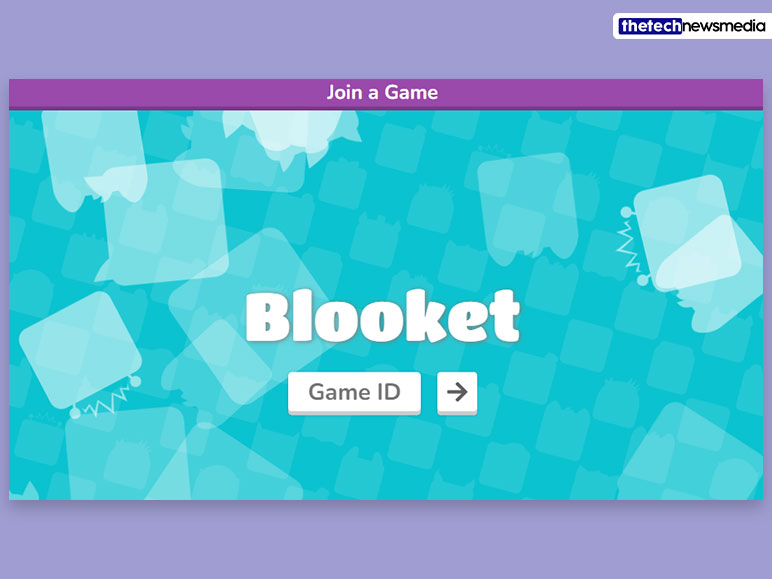
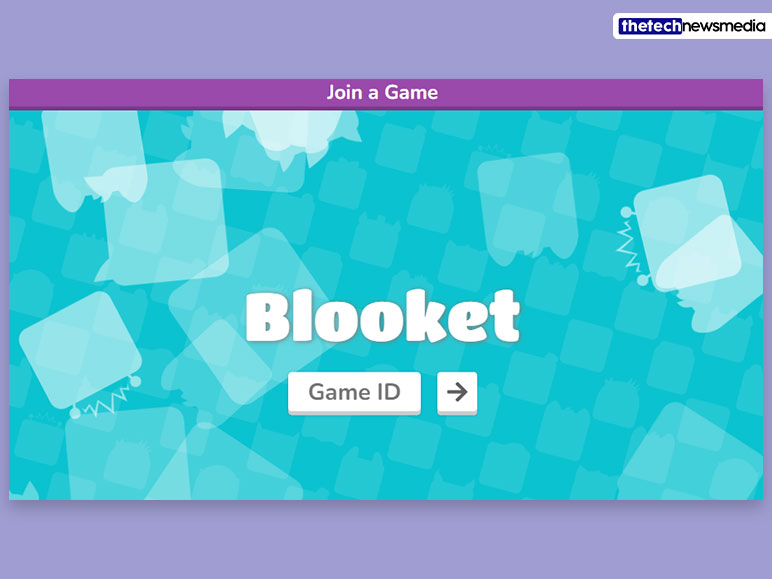
Blooket is a play-and-learn platform where users can solve questions using math and general knowledge in a gamified way. This is a web-based platform that can be accessed via any device, including desktop, Android, iOS, and tablets.
Blooket is unique among other unblocked cloud gaming sites. If you are a teacher, then you can create rooms where your students can participate and solve problems in a fun way. There are many games to choose from Gold Quest, Crypto Hack, Fishing Frenzy, Factory, Astronaut, Penguin, etc. These games are designed to improve vocabulary, formative assessments, math-solving skills, and overall IQ. To play Blooket, read the next section.
How To Play Blooket?
This online gaming platform integrates problem-solving skills for children to participate in and play games by solving problems. Are you excited to enhance your IQ by playing Blooket? Then follow this step-by-step guide to play Blooket.
Step 1
First, open your internet browser and search for https://www.blooket.com/.
Step 2
After opening the website, click on the “Sign-Up” button to create a Blooket account. You have to create an account to play Blooket.
Step 3
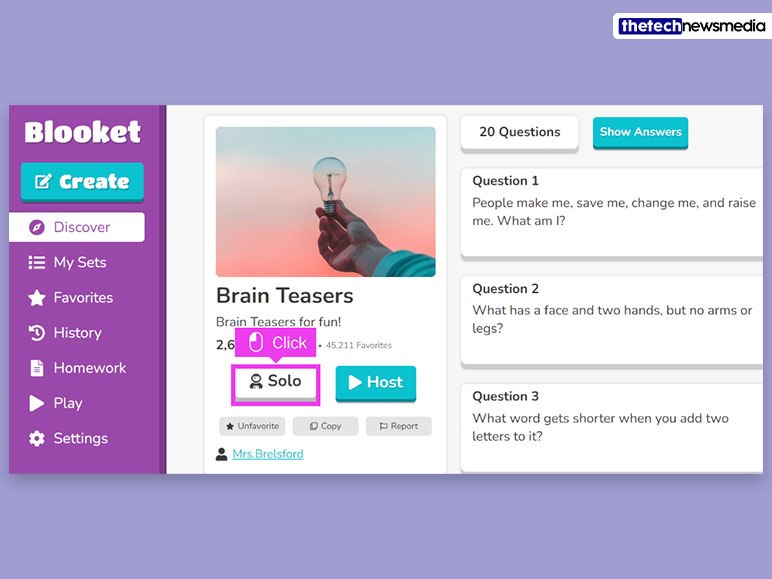
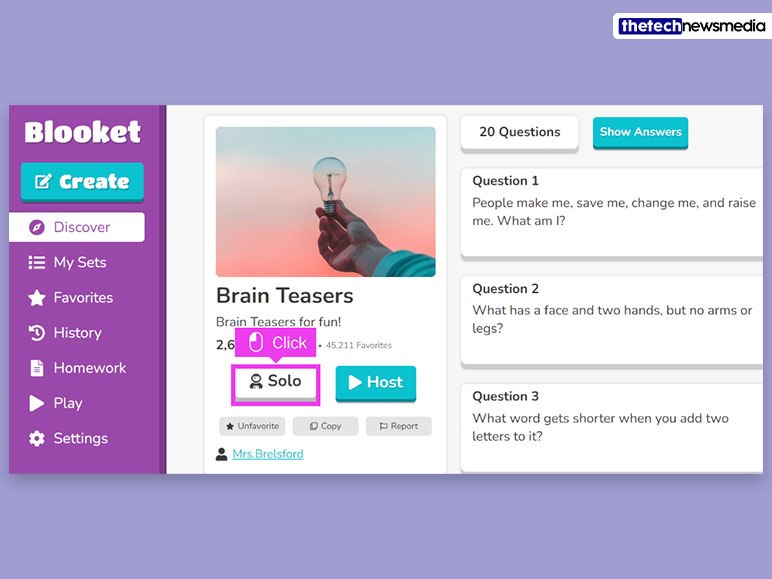
Once you create an account on Blooket, just click on any games that you want to play and select the “Solo” button just below the game.
Step 4
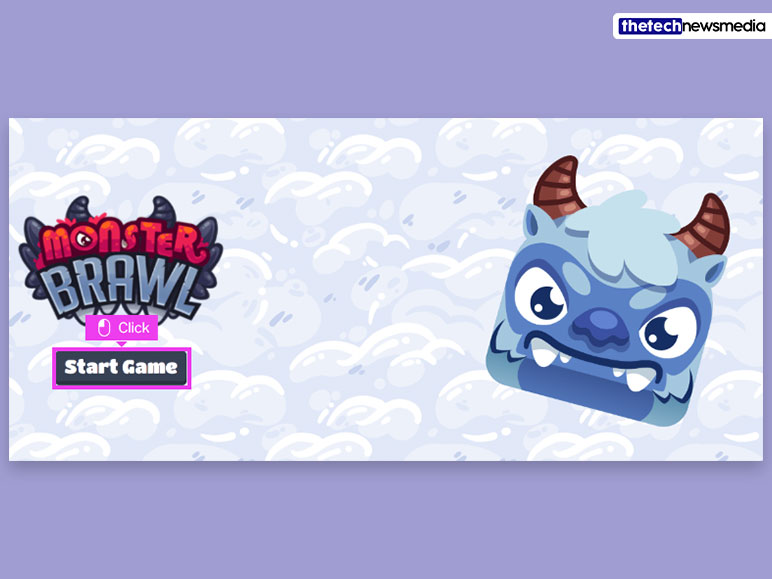
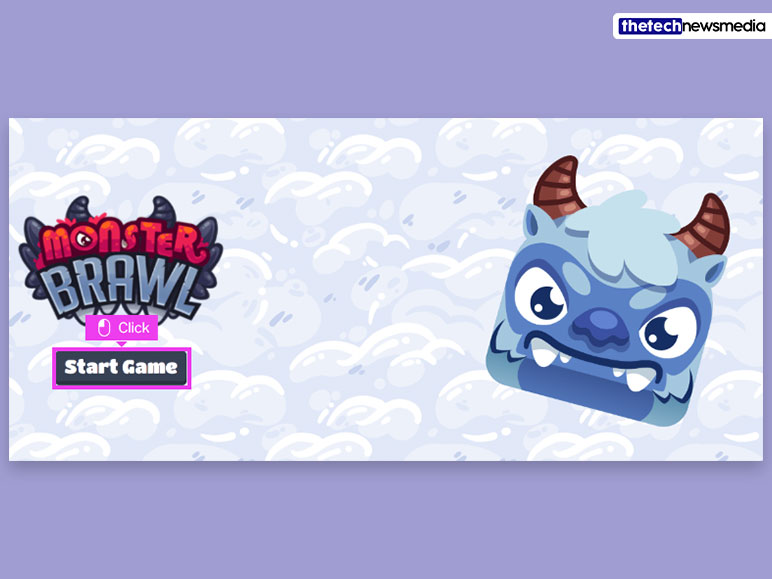
Now select the game mode of your choice and click “Start Game.” Then you have to choose a block; just choose a block of your choice to continue.
Step 5
After that, choose a map and select the difficulty level between easy and hard. Now you can start playing the game.
How To Play Blooket Multiplayer?
Previously, you learned how to play blooket solo. If you are a teacher and want to host a game for your students, then follow these steps to play Blooket join or host (multiplayer mode).
How To Host Blooket?
If you want to host the party, then follow these steps:
Step 1
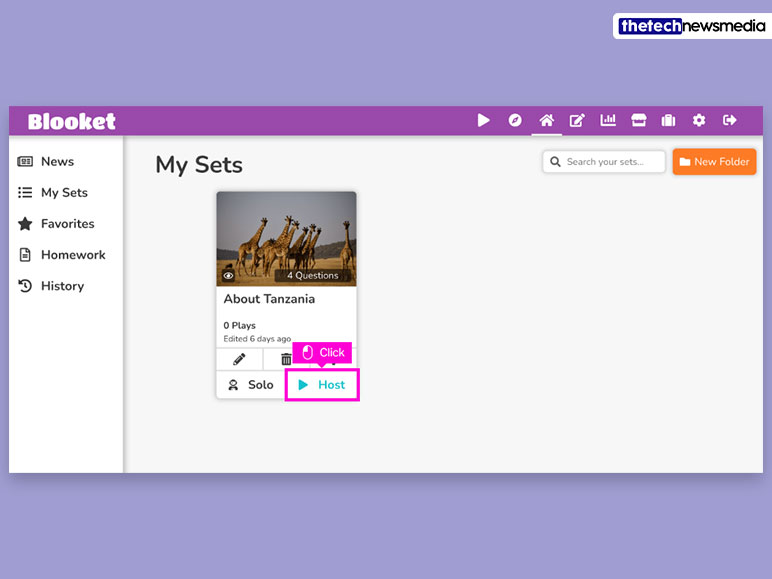
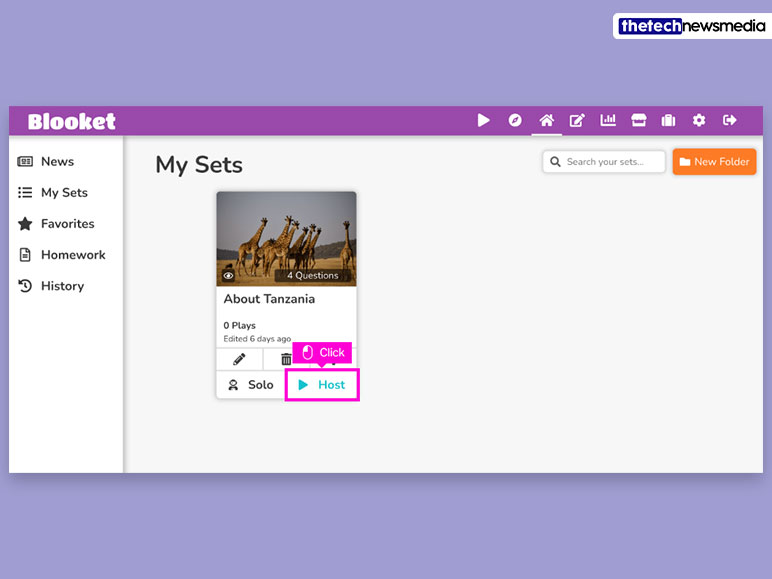
First, go to https://www.blooket.com/ and log in with your Gmail. Then select a game of your choice and click on the “Host” button.
Step 2
Now select a game type from the list and click on the “Host Game” button located on the right side.
Step 3
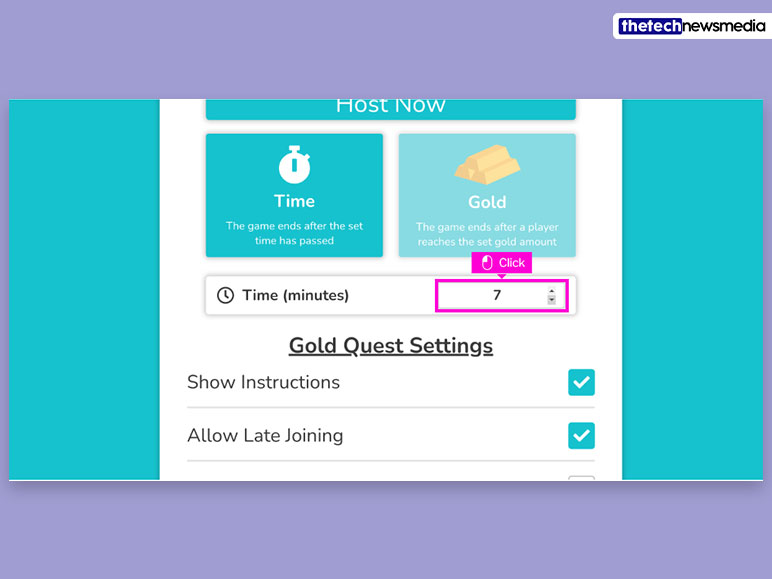
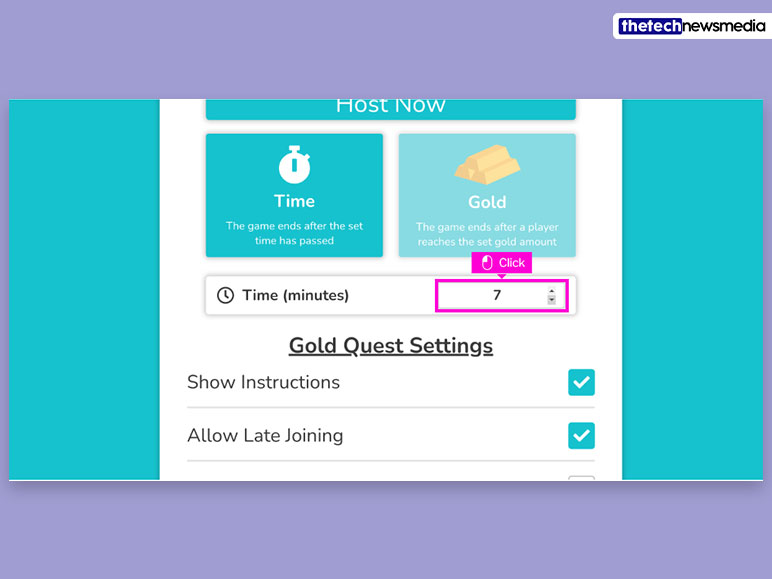
Then you have to choose between “Time” and “Gold” mode. If you choose the “Time” mode, that means you need to set a time limit. Once the game hits the time limit, it ends. If you choose the “Gold” option, then the game ends when a player exceeds the maximum gold amount (points).
Step 4
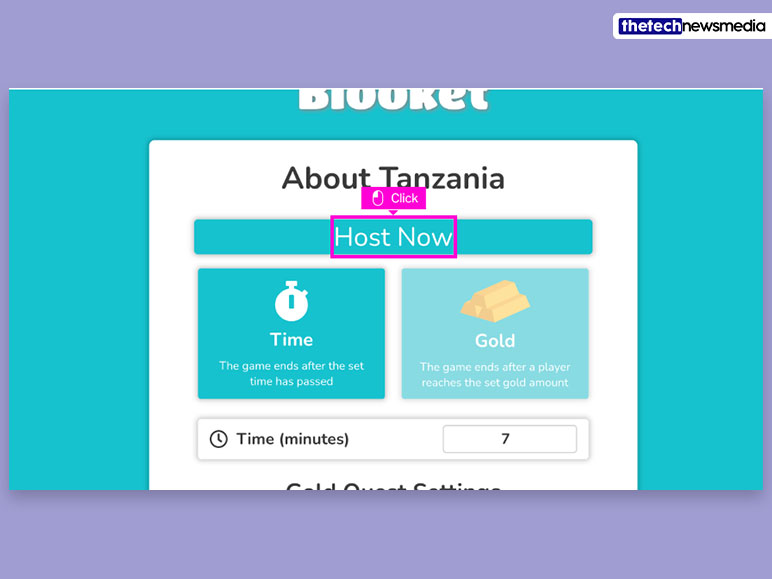
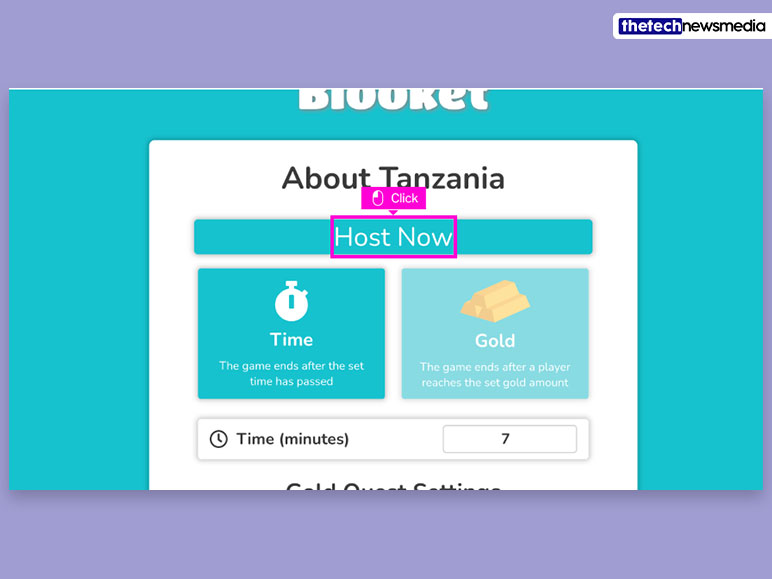
Once you are done with the settings, click on the “Host Now” button to host the game.
Step 5
After that, you’ll see a “Game ID” (numbers) at the top. Share the ID number with other players to join the game. Read the next section to learn how to join and play Blooket.
Step 6
Once all players have joined the game, hit the “Start” button and enjoy your game.
How To Join Blooket?
If you want to join and play Blooket, then follow these steps:
Step 1
First, open the Blooket website through this link https://www.blooket.com/. And create your account If you already have an account, then just follow the next step.
Step 2
After completing the login process, click on “Join a Game” and enter the Game ID that was provided by the host.
Step 3
Now set up your player profile, just by entering “Nickname (Username)” and choosing an avatar.
Step 4
Once you have finished setting up your profile, click on “Join” and wait for the host to start the game.
Why Do Teachers Want To Encourage Students To Play Blooket?
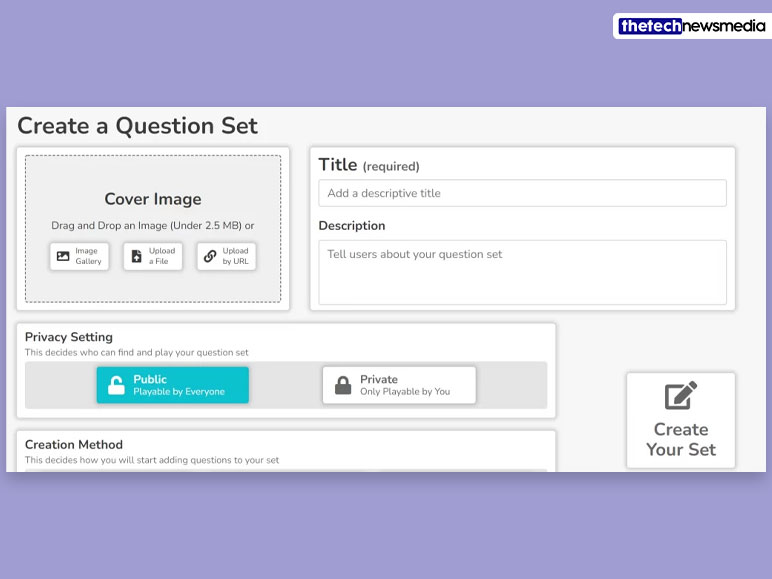
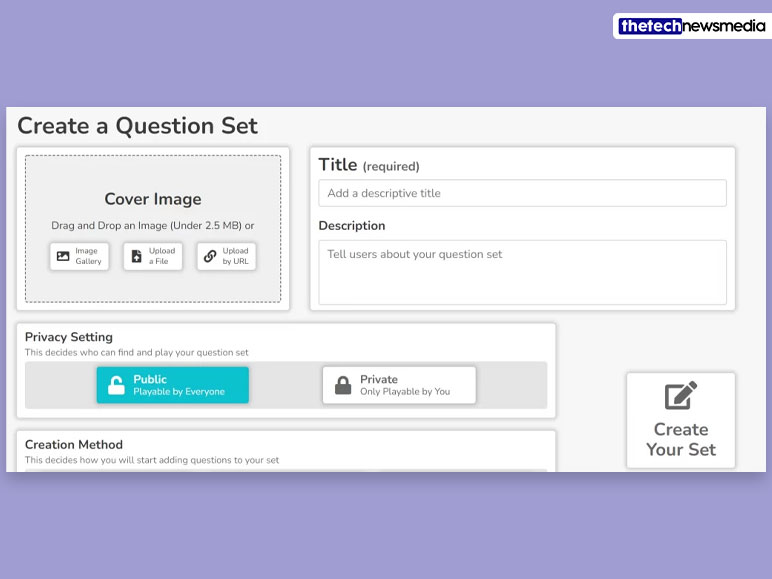
If you are a teacher, then you would love this platform for its amazing features. It’s like taking a test in a gamified way to increase student engagement and grab their attention. Just like the quote “Modern problems require modern solutions,” you need to adapt technology to teach Gen Z students. Here are some features of Blooket to make learning more interesting.
1. Gamified Learning
Blooket makes learning fun. It’s an enjoyable way to solve problems and answer questions. Unlike the previous way of learning and giving tests, Blooket creates a more gamified learning experience. This way, teachers provide students with a different experience.
2. Lots Of Game Modes
On this platform, you can offer your students multiple games such as cafe, tower defense, battle royale, etc. This way, you can offer your students something new every time. The games are very interactive and run perfectly across all devices.
3. Customization
Teachers can customize their questions and set up the program to make the game unique. The game also allows setting time limits, point systems, question sets, and question counts. To create a personalized game mode for their students.
4. Easy To Use
The Blooket is an easy-to-use platform where you can navigate easily. Children can watch tutorials on Blooket’s official YouTube channel to understand the games. Also, there are on-screen guides to provide students with valuable tips.
5. Free To Use
The best part about Blooket is that it is completely free to use. Hosting and joining to play Blooket is free. However, some pro features are paid to use. But if you only want to use basic features, then you can stick with the free plan. Here are the price plans for Blooket play:
- Starter Plan: Free (Host and Play Games)
- Plus Plan: $4.99 (Exclusive Game Modes, Copy & Duplicate Sets, Can Create A Room Of Up To 300 Players, Server Priority)
- Plus Flex: $9.99 (All Plus Features and Cancel Whenever Option)
Conclusion: Is Blooket Safe For Kids?
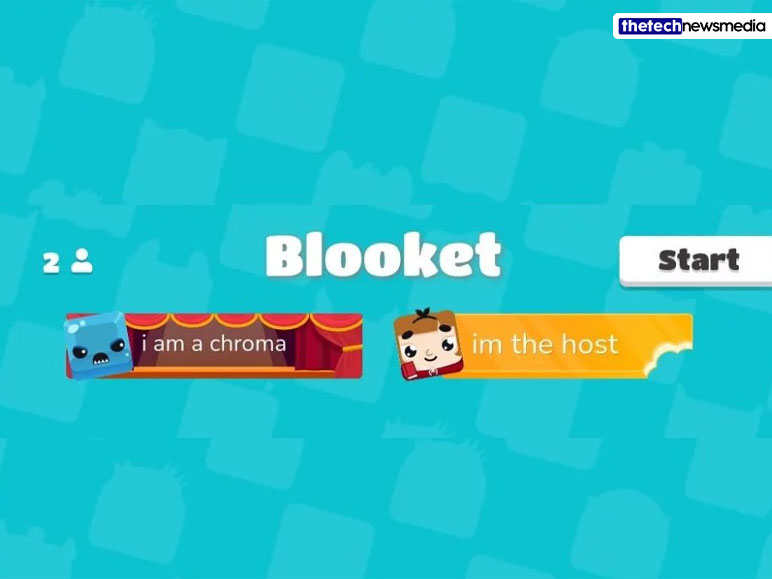
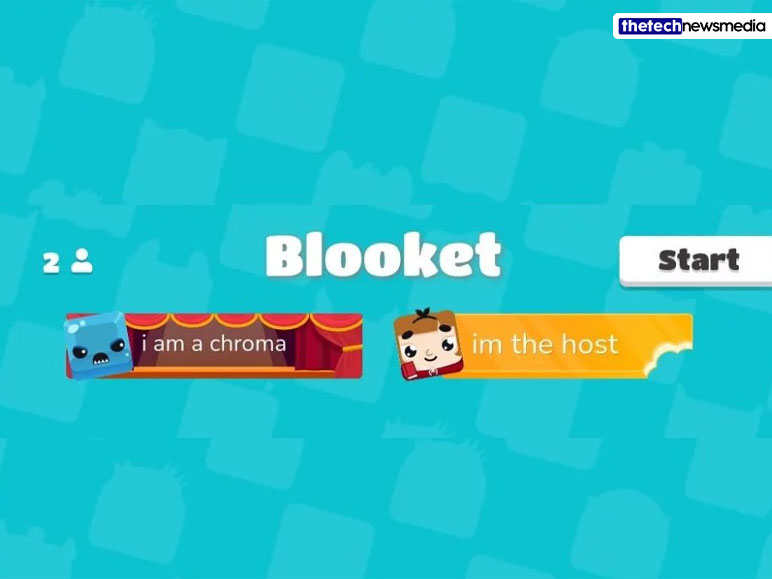
In the end, you have learned how to host and play Blooket, but is it a safe platform for kids? So, the answer is yes, those who are under 13 years old can also use this platform under parental consent. The minimal website and no additional ads make it one of the best play-and-learn websites. If you have any other questions regarding this article, let me know in the comment section.
Also Read:
- What Is PCPartpicker?
- What Is Facebook Protect?
- Lenovo Ideapad Gaming 3 – Overview
- How To Post Anonymously On Facebook?


