Want to make your post shareable on Facebook but how? Then here’s the answer to how to make a post shareable on Facebook. In this article, I’ll show you how you can create a shareable post on the Facebook app. To increase the share of your post, you need to create engaging posts. Just make sure to post according to the guidelines of Facebook. So, let’s start the learning…
Benefits Of Making A Post Shareable On Facebook
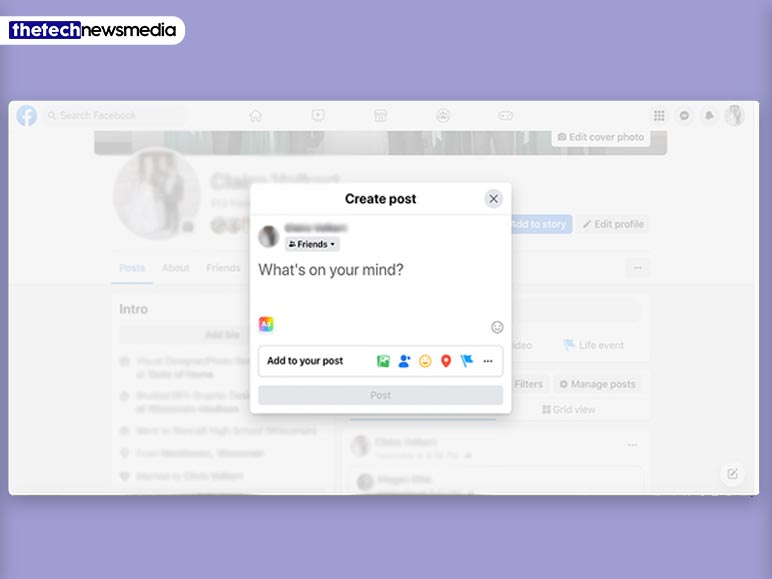
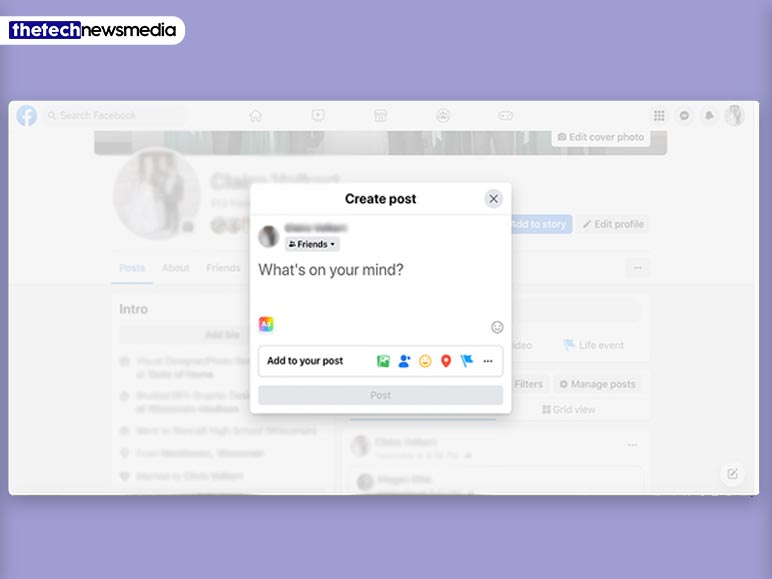
Before learning the answer to ‘How to make a post shareable on Facebook’ you need to understand the benefits of making a Facebook post shareable. There are lots of advantages to making your post on Facebook shareable. Here are some key aspects.
1. Share Means It Is More Engaging Than Like
Likes on Facebook posts mean your followers or friends support your content or post or they appreciate your post. On the other hand, if people share your Facebook post, they like your content and help your content reach others.
It really helps you to grow your account or page on Facebook. Facebook Like only boosts your post little by little. Sharing will display your post to other users outside your friend list or social network.
2. Creating Fan Base
If a user shares your post it means he/she genuinely loves your content. Sharing is one of the best indicators to create a fan base for your page or account. When someone shares a post that indicates 73% of the time people engage with it more deeply.
If your post receives the spark of sharing, you can deeply connect with your audience. By repeating the same type of posts with little uniqueness you can create a strong fanbase.
3. Increase Reach
Once you create a fan base then you are able to get reach. Sometimes pages with lots of followers can’t get the reach due to less engagement. If your posts are shareable and interact with the audience then you get lots of new reach.
If you handle a brand Facebook page then this is a golden opportunity for marketing. You can add your website link to that post. This will help you to get more traffic on your website.
4. Increase Visibility
If your post gets lots of shares then you can increase visibility on Facebook. Increasing visibility on Facebook will help you to get lots of traffic on your page and improve audience engagement.
Your Facebook page will get lots of new audiences. That’s why people want to know ‘How to make a post shareable on Facebook’. Make sure to create continuous audience engagement to create an online reputation.
5. Account Boost
If you want to boost your account then this is the best ethical way to boost Facebook account. shareable posts are responsible for creating new audiences and increasing reach. These things help your Facebook account to grow.
You don’t need to spend on marketing to boost your account. Just create shareable Facebook posts. The more you recover shares the more your account will grow.
How To Make A Post Shareable On Facebook?
Now let’s see how to make a post shareable on Facebook in a group or public. So, here I’ll show you the way to make sharable posts on the Facebook app for Windows and Mobile.
On Desktop (Windows/Mac)
Let’s learn how you can make Facebook posts sharable on Windows and Mac devices. Just follow these steps.
Step 1
First, open the Facebook and access your account. Then just post your content on Facebook. Make sure to add captions and tags to create more engagement and content. Do not post in any private group. The post should be your own.
Step 2
After posting on Facebook, click the three dots icon on the post. The icon is generally located in the top right corner of your post.
Step 3
Then click on the “Edit Audience” option located next to the “Edit Post” option.
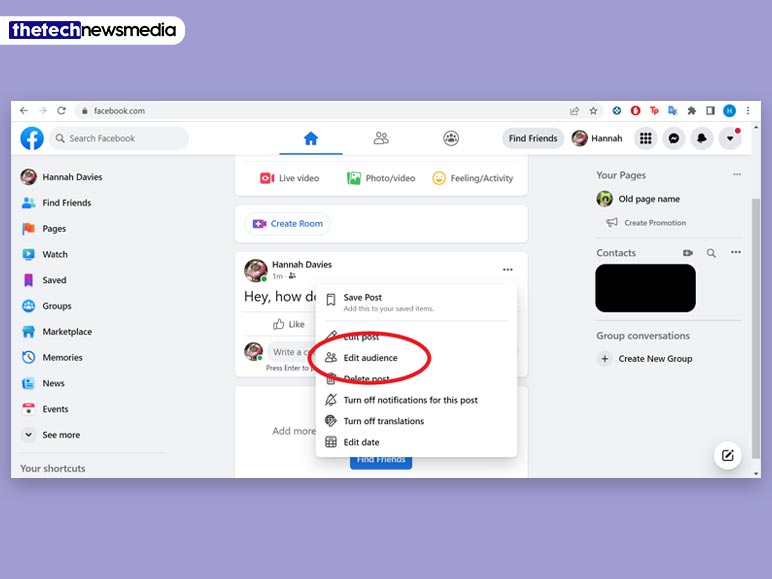
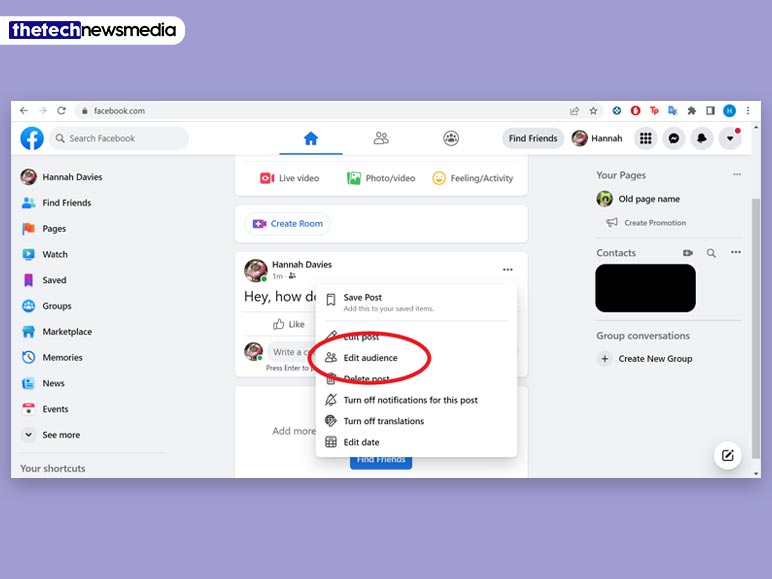
Step 4
After opening the “Edit Audience” menu, Just turn on the “Public” option. This “Public” mode will help you to increase the visibility of your Facebook post. This will make a post sharable.
Step 5
Once you have done all the settings, click on the Save/Done button to save your choice.
On Mobile (Android/IOS)
If you want to know how to make a post shareable on Facebook mobile then follow these 5 easy 5 steps.
Step 1
First, Open the Facebook App on your Android or IOS device. And post a Video, Photo, or Reel on Facebook just make sure not to post it on any private group. Don’t forget to write an engagement caption and add tags.
Step 2
Once you make the post online, just open the post and tap on the three dots located top right corner of your post.
Step 3
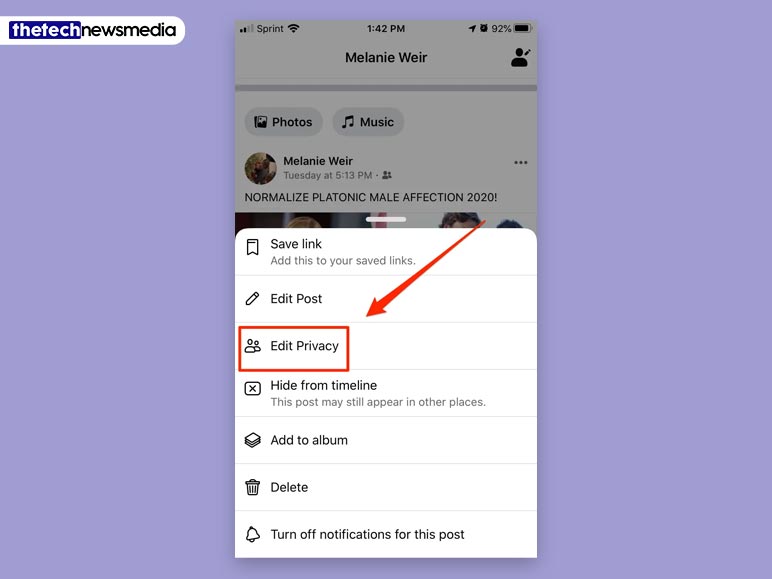
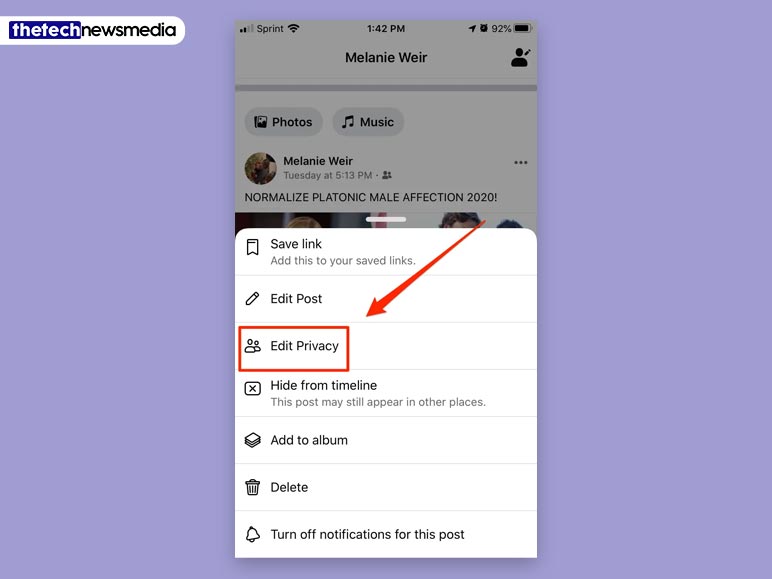
Then a popup menu will open up. Just select the “Edit Privacy” option by tapping on it.
Step 4
After that, a page named “Who can see your post?” opens up. There toggle on the ”Public” option. To make your post sharable on Facebook.
Step 5
Once you select the “Public” option, tap on the “Done” option located at the top right corner to save your choice.
Conclusion


In the end, if you want to increase the reach and visibility of your Facebook page then it is a must-do thing. I hope you successfully learned ‘how to make a post shareable on Facebook’. If you face any issues, then ask questions like ‘Why can’t I make my post shareable on Facebook’ then feel free to ask me in the comment section.
Also Read:


