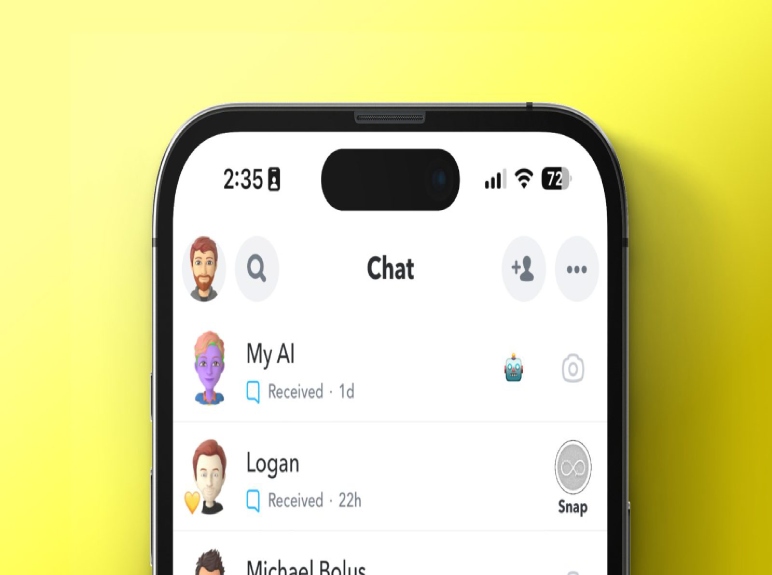A considerable number of Snapchat users have expressed their discontent with the My AI chatbot integrated into the app. Seeking the methods to remove it from their chat interfaces and searching for the right answer of how to get rid of my AI on Snapchat? Read through the end and know which is the easy process.
If you find yourself among those desiring to remove and conceal My AI from your Snapchat chat feed, read on to discover the steps, whether or not you possess a Snapchat+ subscription.
Snapchat initially introduced My AI to its Plus subscribers, subsequently extending its availability to all users. Nevertheless, the app still necessitates access to Snapchat+ for the removal or unpinning of this AI-driven chatbot from the feed’s zenith. This requirement has sparked frustration among users who seek to permanently part ways with it.
Understanding Snapchat’s My AI
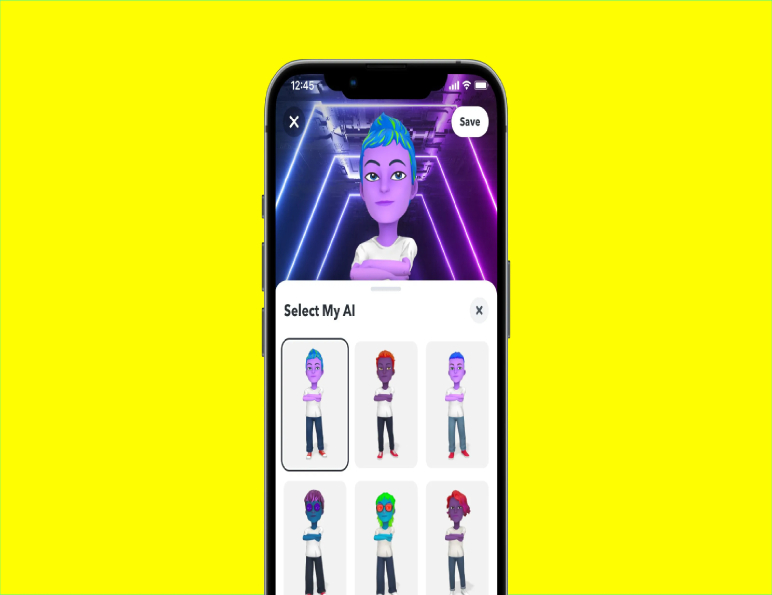
My AI, an engaging chatbot by Snapchat, was initially an exclusive feature for Snapchat+ subscribers. However, on Wednesday, April 19, 2023, it was made accessible to all users. This digital entity now resides within the chat feed of your Snapchat application.
Employing a customizable Bitmoji avatar, Snapchat’s My AI harnesses the power of OpenAI’s GPT technology, akin to the underlying tech of ChatGPT. Engaging with My AI mimics talking with a friend, as it comprehensively responds to your messages. It offers assistance for inquiries ranging from Lens and Filter recommendations to a diverse array of topics.
Removing My AI From Snapchat’s Chat Feed


A substantial number of users find Snapchat’s chatbot placement atop the chat feed to be an irksome feature. Accidental dispatch of messages or snaps to the chatbot is not uncommon.
To circumvent this, it becomes imperative to effectuate the removal of My AI from your chat feed. You can follow this process as the answer for how to get rid of my AI on Snapchat Android.
However, this process mandates the possession of a Plus subscription. If you’re subscribed to Snapchat+, which incurs a monthly cost of approximately $3.99, the following steps will guide you in liberating yourself from My AI:
1: Initiate Snapchat and ensure you’re logged in.
2: Swipe right from the Camera screen, transitioning to the Chat screen.
3: Press and hold My AI.
4: Select “Chat Settings” from the presented options.
5: Proceed to “Clear from Chat Feed.”
6: Finally, confirm the action by tapping “Clear.”
Following this set of steps, the chatbot will be expunged from your chat feed, thereby displaying your recent conversations at the forefront. Should you wish to engage with MyAI again, simply search for its name and dispatch a message.
How Do Get Rid Of My AI On Snapchat Without Snapchat Plus?


Can you get rid of your AI on Snapchat without Snapchat Plus? And searching for the answer to how to get rid of my AI on Snapchat without Snapchat Plus? This is the process that you have to follow to remove the My AI without Snapchat Plus.
A problem arises for users without a Snapchat Plus subscription who seek to suppress or remove My AI from the apex of their chat feeds. Attempting to use the “Clear from Chat Feed” option causes a subscription prompt, making this method unviable for non-Snapchat+ members.
However, a workaround exists for hiding my AI without the necessity of Snapchat Plus. The ensuing steps elucidate the process:
1: Launch Snapchat and verify your logged-in status.
2: Locate your Bitmoji in the upper left corner and tap it.
3: Access the Settings icon.
4: Scroll down to locate and select “Privacy Controls.”
5: Opt for “Clear Data” and subsequently choose “Clear Conversations.”
6: Adjacently, select the “X” icon adjacent to My AI for its removal.
7: Conclude the process by tapping “Clear.”
Taking these steps ensures the My AI chatbot will not dominate your conversation interface. Instead, recent chats or favorited contacts will claim the foreground.
What Are The Safety Considerations With Snapchat’s My AI?


Searching for the answer to how to get rid of the my AI on Snapchat? Here is the answer. Snapchat leverages OpenAI’s GPT technology for the implementation of its My AI chatbot. Given that a substantial portion of Snapchat’s user base comprises minors, adolescents, and adults, concerns regarding safety have arisen.
The company assures that My AI is engineered to mitigate harmful responses, actively screening and obstructing violent, hateful, explicit, and perilous content. However, it may not always be infallible when users tailor their prompts.
Snapchat emphasizes the evolving nature of My AI, cautioning users to independently verify responses provided by the chatbot. Sensitive or confidential information should not be shared with it.
While My AI can be entrusted for casual conversations or academic assistance, it is advisable to refrain from generating content encompassing political, sexual, harassing, abusive, deceptive, or spam-related themes. Familiarity with your interactions will enhance the quality of My AI’s responses.
Frequently Asked Questions (FAQs):-
Ans: A: Removal of My AI on Snapchat is possible for Plus subscribers. Snapchat has extended the capability to unpin or remove My AI from the chat feed exclusively to Snapchat+ users. With the subscription, simply press and hold My AI, then select “Remove from chat feed” in the Chat settings.
Ans: A: Non-Snapchat Plus users can remove My AI by accessing app settings, and then navigating to Privacy Controls. Select ‘Clear Data’ followed by ‘Clear Conversations’. Finally, tap the “X” icon next to My AI.
Ans: Plus subscribers can delete My AI via the Snapchat+ management screen by toggling the switch next to My AI to the off position. For non-Snapchat+ users, the process involves accessing app settings, and then navigating to Privacy Controls. Select ‘Clear Data’ followed by ‘Clear Conversations’. Finally, tap the “X” icon next to My AI.
Final Thoughts


Hope you get the answer on how to get rid of my AI on Snapchat without Snapchat Plus and Android. Snapchat’s My AI has garnered significant attention across social media platforms, with a notable portion of users expressing disenchantment with the chatbot. If you find yourself in this category, the outlined steps offer a means to part ways with My AI on Snapchat. It’s worth noting the exclusivity of this feature for paying users has stirred some controversy. Continued feedback from users may lead to a reconsideration of this approach by Snapchat. We encourage users to voice their concerns on social media platforms, tagging the relevant channels.
Have A Look :-
- Top WCAG Audit Companies In The UK: Who To Trust?
- How To Connect 3 Monitors To A Lenovo Docking Station?
- Tech-Savvy Camping: Gadgets To Enhance Your Family Camping Experience In Singapore And Canada