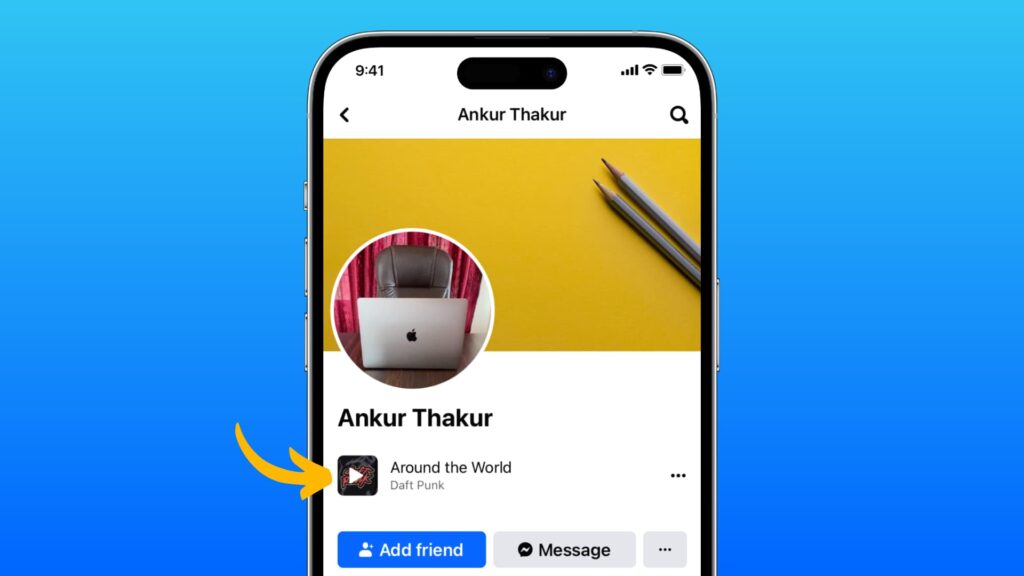In 2018 Facebook introduced its new feature to make your profile page more engaging and attractive. The main motive behind that is to use the song you love or listen to all the time to express your style of music. This is exciting, right? If you don’t know ‘how to add music to Facebook profile’ then do not panic! In this article, I’ll show you and fix your issues.
Why Do People Add Music To Facebook Profiles?
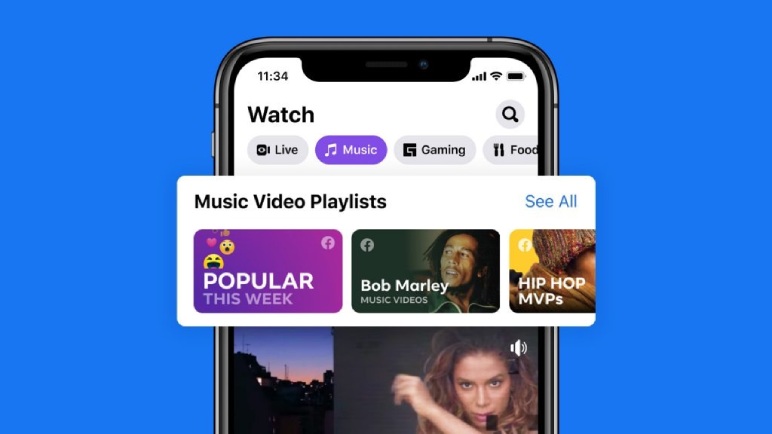
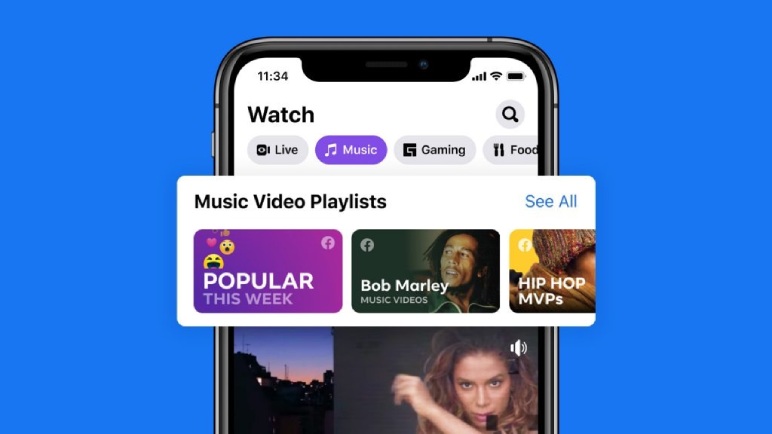
Image Source :- https://tinyurl.com/ct7ds2u6
Before learning how to add music to Facebook profile you need to understand why you need to add a song to your Facebook profile.
The most common answer for it is, creating more engagement, an audio or a song that describes your current situation or your mood is a very engaging and personalizing thing to add to your Facebook profile page.
If you are a content creator or an influencer and want to stand out? Add songs or music to your Facebook profile this will help your audiences to know more about your interests and create more interactions.
How To Add Music To Facebook Profile?
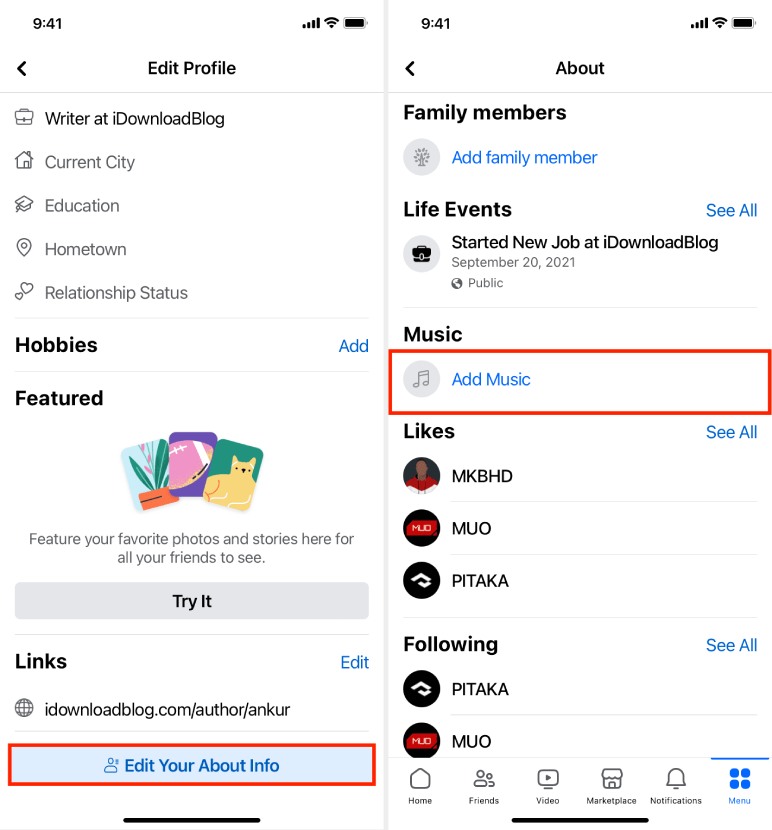
Image Source :- https://tinyurl.com/yck8ykp8
There are two methods to answer your question ‘how to add music to Facebook profile’. You can go with one of these methods whichever you find easy. Here I’ll show you two methods to add a song to your Facebook profile.
Method 1.
In this method, you are going to learn how to add music to Facebook profile with the Music option. For that follow these step-by-step guides.
Step 1.
First, open the Facebook application (if you are using a desktop then in your internet browser type Facebook.com and then log in to your Facebook account). Then tap on the profile option. (The profile option is constantly changing its position so you just need to click on a small round shape icon that has your display photo in it)
Step 2.
In your profile page scroll down below and you’ll see an option named “Music”. Just tap on it.
Step 3.
After that, tap on the “+” icon located at the top right-hand corner. This will open up a search place to search for your favorite song or music to add on your Facebook profile.
Step 4.
Once the search bar opens up, search the name of your song and play it. If you like the song then simply tap on it and it will start streaming to your Facebook profile.
Step 5.
After that, tap on the “×” icon to close the tabs. Then just reload your Facebook page and check if the song was added or not.
Method 2.
This is an alternative method of how to add music to Facebook profile by pinning. To do this, just follow the steps mentioned below.
Step 1.
First, open the Facebook app and open your Facebook profile page.
Step 2.
After that, follow the previous method’s step 2 and tap on the “Music” option.
Step 3.
Once you tap on the “Music” option, you’ll see on the right side of each song has a “Three Dot” button. You can search your song and tap on the “Three Dot” button or you can select any song from recently played or recommendation from Facebook then tap on the “Three Dot” button.
Step 4.
After tapping on the “Three Dot” button you’ll get an option to pin that song to your Facebook profile. Just tap on that “Pin” option.
Step 5.
Lastly, Tap on that song again to add it to your Facebook profile. Now you have successfully learned ‘how to add music to Facebook profile’.
Why Can’t I Add Music To My Facebook Profile?
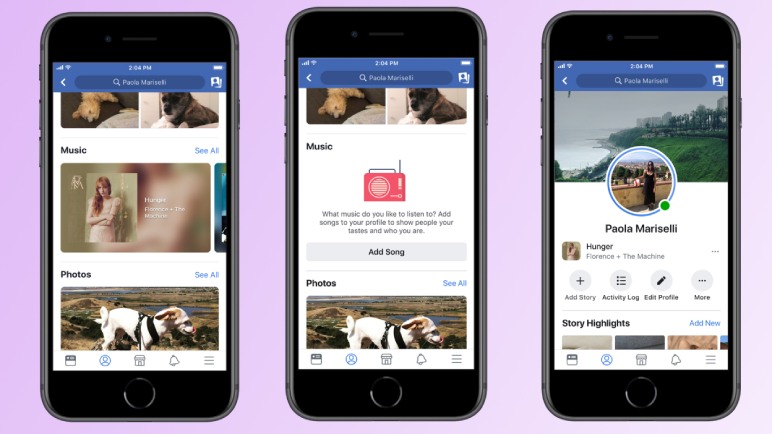
Image Source :- https://tinyurl.com/32f7a8cd
You’ve followed all the steps from the previous section (how to add music to Facebook profile by Music option or Pinning) but still the song is not adding to your profile. Don’t worry I’ll tell you the reasons behind it and also show you how you can fix this issue.
Update The Facebook
If you are not seeing the “Music” option then you need to update the Facebook application from the Play Store/App Store. If your Facebook app is not up to date then you are not able to add songs to your Facebook profile.
Clear Cache
Sometimes extra cache data will cause some problems for the app. If you have a problem, adding songs to your Facebook profile then try clearing your Facebook cache by opening the phone’s settings then going to the apps, and finding Facebook. Once you find the Facebook app simply tap on the storage option and then tap on “Clear cache”.
Re-Install The Facebook
This is the last option to do if you are still not getting the Add Music option. Try to Uninstall the Facebook application and Re-Install it through the Play Store/ App Store. Then Log in using your Facebook account username/phone number and password. I hope this will solve your Issue.
CONCLUSION
In the end, You have learned how to add music to Facebook profile. I hope you understand the steps to add a song to your Facebook profile. If you have any questions regarding this topic feel free to ask me in the comment section. Want to learn more about Facebook hacks, try reading the articles mentioned below…
Have A Look :-
- From Pixels To Immersion Evolution Of Casino Games On Xbox
- Apple, Amazon, Meta, TikTok, Microsoft ‘gatekeepers’ Are Facing New EU Rules
- United Nations latest Study Says: AI Will Not Take Your Job. It is Just A Tool For Work