Facebook offers a wide variety of security features for users who want extra protection for their accounts. The Facebook Protect program is one useful security feature.
In this article, I will be discussing “what is Facebook protect” and more. Keep reading till the end to find out more information about the same!
About Facebook Protect
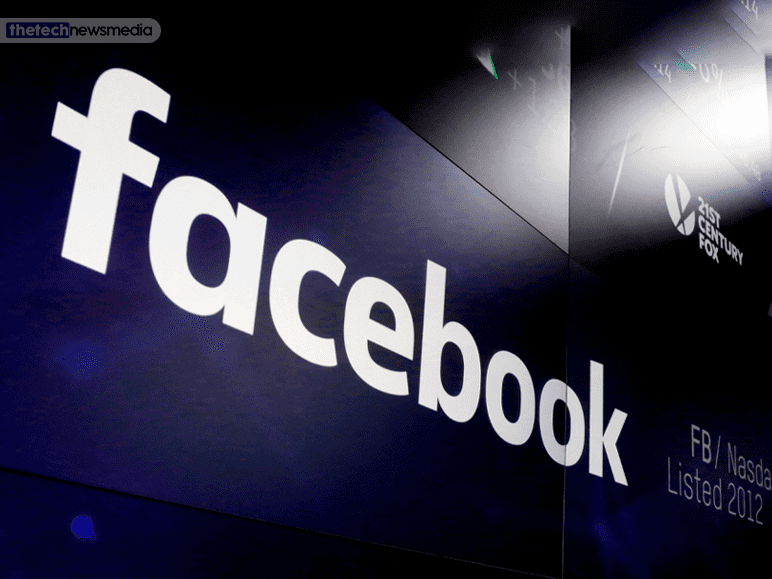
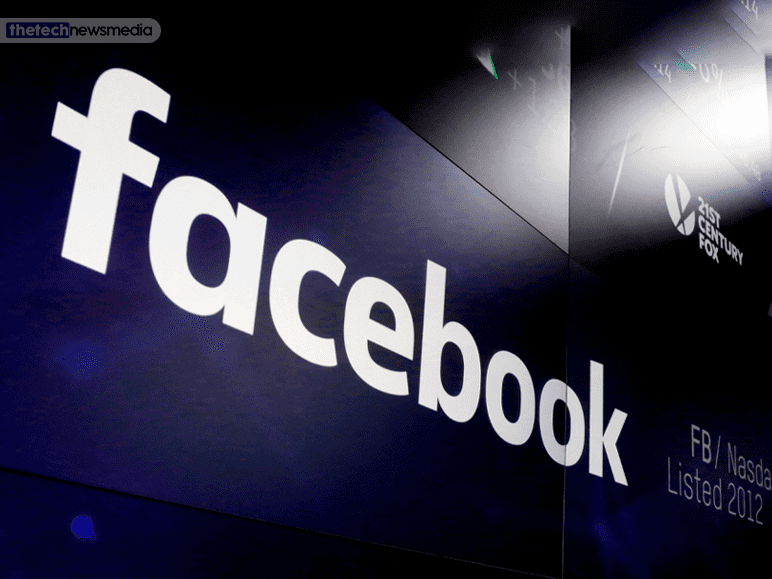
Image Source :- https://tinyurl.com/mv4m8vhm
Wondering what is Facebook Protect? Well, Facebook Protect is a free program from the creators of Facebook to the users. It provides an additional form of security feature that the various users can use to keep their accounts safe from hackers.
This feature keeps the others from gaining unauthorized access to others’ accounts.
Steps To Activating It
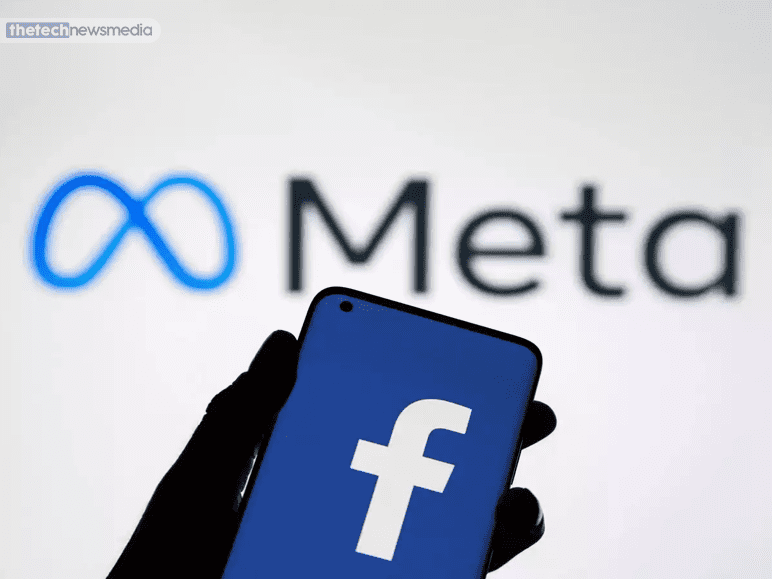
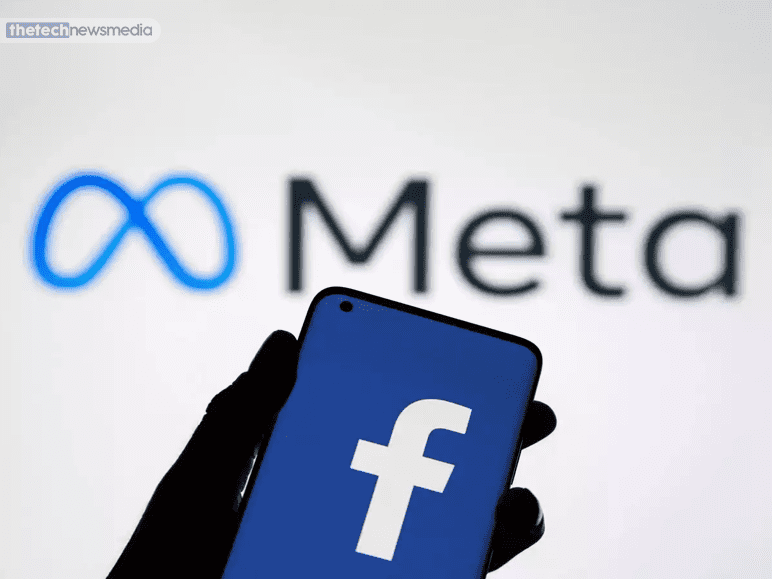
Image Source :- https://tinyurl.com/mpks44ak
If you do not know the steps to activating the Facebook protect program then follow along the steps that I will be mentioning in this section of the article.
Here is a list of steps for activating the Facebook Protect feature on their platform:
Step 1
First and foremost, you are going to have to click on the down arrow that is located in the top right corner of the Facebook application.
Step 2
Then you need to click on the option labeled “Settings and Privacy”.
Step 3
After that click on the option labeled “Security and Login”.
Step 4
Finally, click on the “get started” option that comes under the menu of Facebook Protect.
After you finally click on the option labeled “Get Started” you are going to be met with a brief introduction to the particular program. The scan of your profile is going to start after that where your account is going to be scanned for any potential vulnerabilities.
The suggestions that you are going to be met with are important, so make sure that you are securing them. Only then will your account be fully secured to the max.
Keep reading till the end of this article to find out more about what is Facebook Protect!
Tip: You are going to receive an email regarding activating the “Facebook Protect”. The mail address that it is going to come from is “security@facebookmail.com”.
What Happens After Enrolling In The Program?


Image Source :- https://tinyurl.com/nhaz5wrc
After getting enrolled in the program, Facebook is going to more easily identify any form of suspicious activity on your page/profile by thorough monitoring.
If they discover any attempts of hacking against one individual then they are going to review the whole thing and protect the other accounts that are enrolled with them against that said attacker.
Moreover, all the page admins are going to have to ensure they are going through the authorization of Page Publishing so that the security of the page is still maintained.
Keep Your Account More Secure!
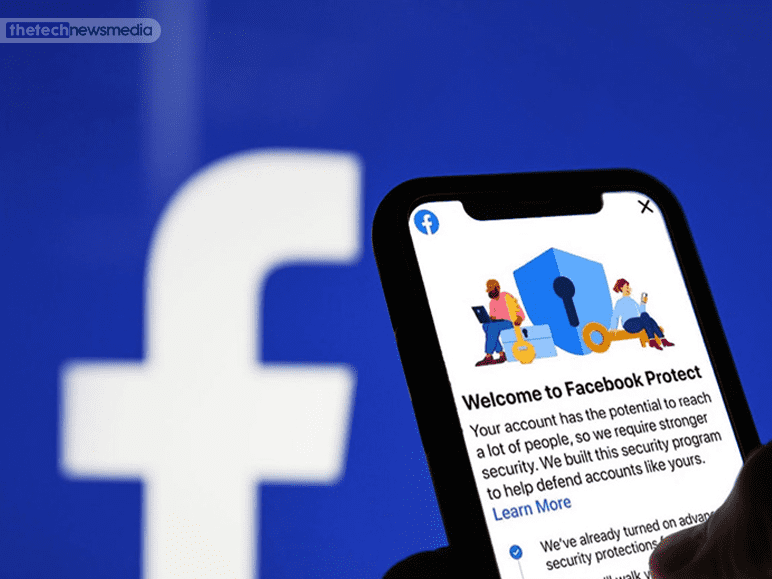
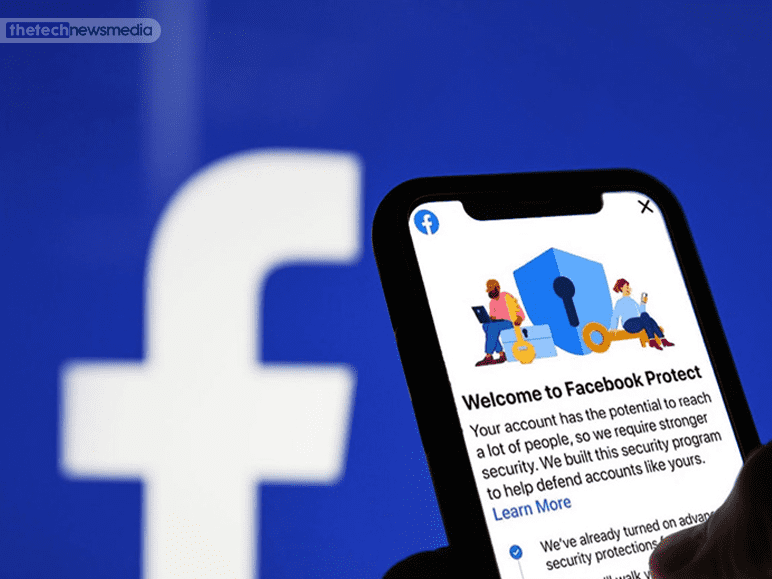
Image Source :- https://tinyurl.com/bdd6bpnr
There are a lot more things that you can do to ensure the safety and security of your Facebook account. One such thing would be to not share your password with anyone online or even offline. The password to your account should also be very tough to crack, but do not make it so hard that you are having trouble signing in!
Also, it is always better to switch on the two-factor authentication as an added security measure. The first step to logging into your account is the password but then if an OTP comes on your phone (while logging in), that would make it more tough for someone else to log in to your account.
Keep reading till the end to find out more about the topic “What is Facebook protect”!
Frequently Asked Questions (FAQs):-
Now that we are done getting some bit of understanding regarding what is Facebook Protect, let’s look at some of the more common queries that you might ponder.
Here is a list of some of the most frequently asked questions regarding Facebook Protect:
Ans: The Facebook Protect is a very real thing. It is typically meant for all of the accounts but the ones that have more reach need to adapt to this even more. The program is going to help the accounts that are high-target adopt much stronger protection & security.
Ans: It is very much possible to turn off the “Facebook Protect” feature. To do that, you just need to visit the “Accounts” section and then click on the option labeled “Password & Security”.
Under that, you are going to get the option of turning off the Facebook Protect feature.
Ans: Yes the email might look like a phishing/scam but it is not. The email that you might have received is 100% legit. Even then make sure that the address of the sender of that particular mail is: “security@facebookmail.com”.
Ans: If you have already received the invitation and didn’t think it necessary to join it, then you might be locked out of your account till you do so. Hence, it is my utmost advice to you that you turn it on.
To Wrap It Up!
You might have ignored the mail before thinking it was fake but let me tell you again that it was not. This is truly an important step in securing your account properly from hackers so take this article as a sign to do so, before it gets too late.
Thank you for reading this article up till here. I hope you found the information regarding “what is Facebook protect” useful. Definitely comment down your thoughts on this topic.
Have A Look :-
- From Pixels To Immersion Evolution Of Casino Games On Xbox
- Apple, Amazon, Meta, TikTok, Microsoft ‘gatekeepers’ Are Facing New EU Rules
- United Nations latest Study Says: AI Will Not Take Your Job. It is Just A Tool For Work


