The CyberLink PowerDirector 365 is meant for Windows and Mac and consists of full and fast features. This gives people full access to pro editing tools for videos. It has a very easy interface.
Keep reading till the end to find out more information on the same!
About PowerDirector


PowerDirector 365 is a video editing software that provides virtually all standard tools that are needed for video editing. There’s a wide range of it available as well – from the more basic ones to more advanced ones.
This software also provides tools for photo editing and 360° VR photos, green screen, and much more.
Top Features Of PowerDirector


There are tons of useful features of this application/tool. Here is a list of some of the top features that the Power Director provides for its users:
1. Green Screen Editing
Whether you are a social media marketer, content creator, or filmmaker – this green screen editing feature is going to do miracles. You can make use of this tool in your background and then replace it with any kind of eye-catching background by using their video editing tool.
You can also add other special effects and make your imagination a reality. The final result is going to look amazing as a result of the implementation of this feature.
2. Annotations And Titles
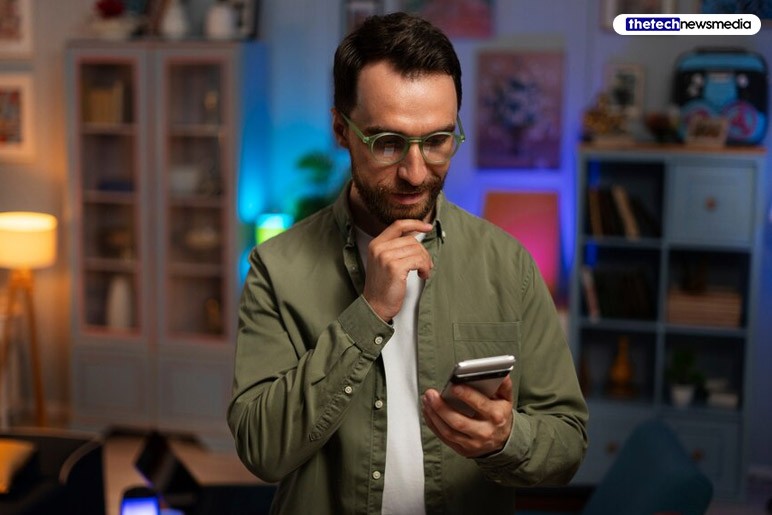
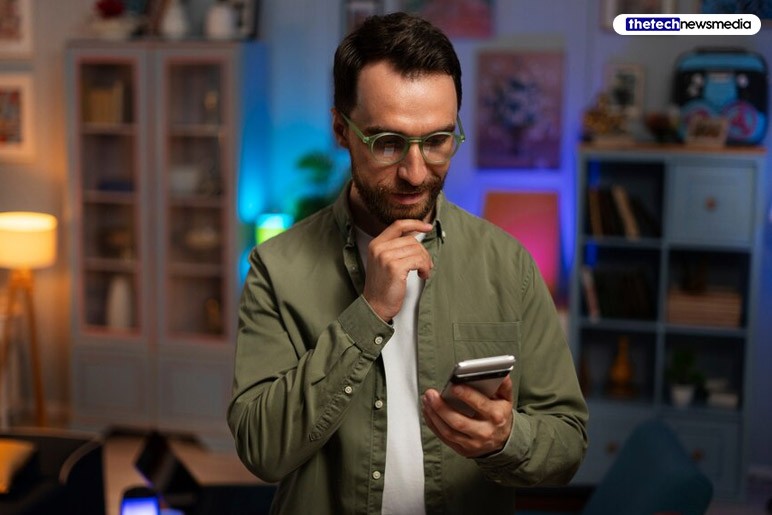
The PowerDirector has two crucial features – epic titles and graphic titles. The graphic title ones have animations and motions to make the video look more appealing. There are other different styles available as well. You can select the one that best fits your niche needs.
3. Motion Tracking


Motion Tracking is considered a very important part of video editing in the present times. You cannot at all, express your skills without the aid of this feature tool.
This makes your video look more appealing and attractive. With the help of this feature, you can make the images, text, and other such graphics act in motion – in the certain way you want.
Even though this is quite difficult to add to the elements of your content, the PowerDirector has made it very easy to do. The beginners can also perform this, after going/looking through simple tutorials.
Keep reading until the end to find out more information about CyberLink PowerDirector 365!
4. Royalty-Free


You do not need to fret about getting media content as well. This has a library that is full of sound clips, images, and music. Even more so, Shutterstock is fully integrated with a video editor – hence, you can find premium-quality images, photos, and videos.
This makes the video editing look very simple. If you don’t mind the watermark then you can still make use of the free version of PowerDirector – as that has tons of exciting features as well.
5. Video Effects And Transitions


The PowerDirector has some of the coolest video effects and transitions. There are nearly two hundred transition effects to choose from – just in the free version of it – the paid version has even more. A user can also get customized transitions and download them.
CyberLink PowerDirector 365


The CyberLink PowerDirector 365 is a subscription-based alternate version of the PowerDirector. As you can tell from the name of the tool it is a one-year subscription. This has all of the features of the PowerDirector and even more additional packs and features.
This version also comes with an additional fifty gigabytes of cloud storage. This only is accessible to the user during one year that they have subscribed. This space is especially beneficial as it would allow the person to access their projects – just about from anywhere.
Exclusive Features


Here is a list of the premium features which are available to the CyberLink PowerDirector 365 subscribed people:
- The users who are subscribed to the CyberLink premium will get access to additional plug-ins for video editing
- Subscribed users are going to get access to the CyberLink AI packs
- Full access to priority customer support
- Unrestricted access to the sound clips and background tracks
- They would also get access to updates and the latest features
FAQs
Here are a few of the frequently asked questions regarding CyberLink PowerDirector 365:
- Does the PowerDirector 365 have a watermark?
A: If you are considering using a PowerDirector for editing videos, then you should also be well aware of the fact that the free version of it places a watermark on the content that you edit. While that doesn’t happen when you get the premium subscription.
- Are there any advantages of using CyberLink PowerDirector 365?
A: The Cyberlink PowerDirector is a very robust and flexible video creator. Even beginners can easily get started with the creation of slideshows and videos. The structure of the tool is such that it is very easy to use and gives out even more output to the users.
The software is also comparatively cheaper when compared to the other software and is also very creative in nature and its functions.
- How much RAM is required to operate the CyberLink PowerDirector 365?
A: For installation of premium content, at least a space of 10GB is required. If you are using the Deluxe version of it then have space of at least 5 GB. The users who use the Ultra version should at the very least have 6.5 GB.
To Wrap It Up!


If you are a content creator or a social media marketer, then you should opt for the premium services of this tool. It is affordable and at the same time offers tons of useful features.
That was all for information regarding CyberLink PowerDirector 365. Thank you for reading up till here. I hope you found the information useful.
Read Also:
- How To Play Blooket?
- What Is Hurawatch? Is It Safe To Use?
- Meta Drops Their “Facebook News” Tab Section From The Facebook App


