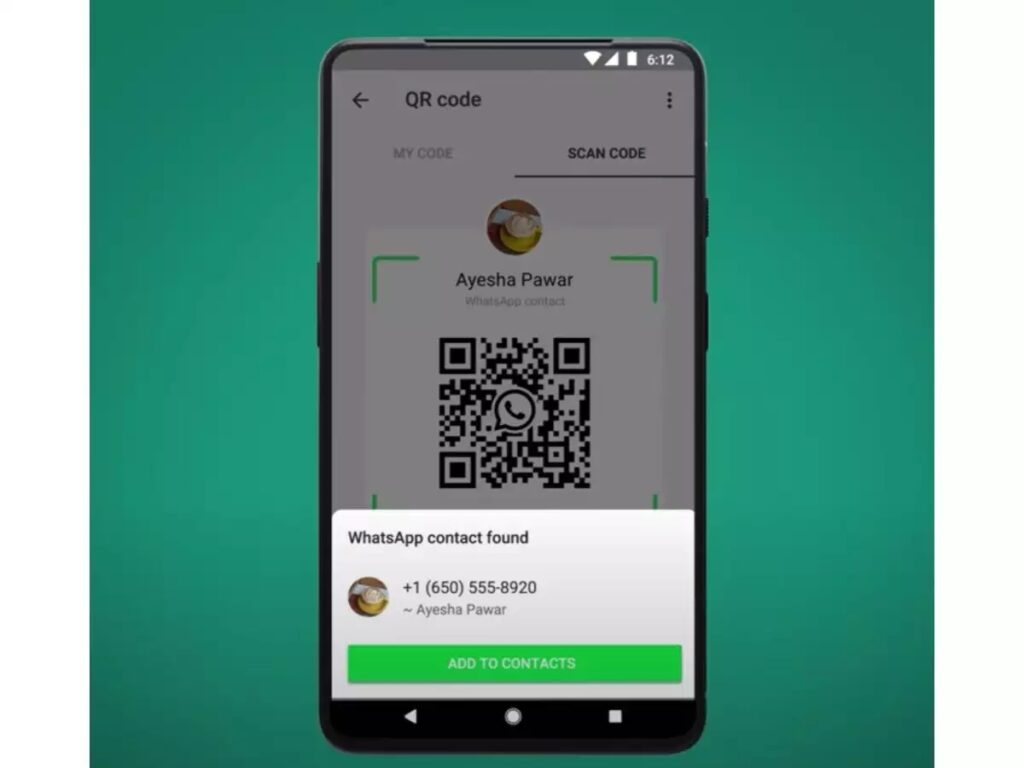WhatsApp has become a popular and widely used app globally over the years. It’s the best platform to stay in touch with your close ones, friends, and colleagues. Whatsapp has bought a new feature.
Rather than saving contacts with names and numbers, you can share your details and save others details by simply scanning a QR code. It has some restrictions as well, that it can be shared only through mobile version and is unavailable on linked devices.
To use whatsapp QR code for sharing and saving details, first of all you need to open the app. The top right corner has a three dot menu, on clicking this it will give a dropdown menu. Click on “Settings” after that a new page will open.
On the exact right side of the profile photo it has a QR icon. Click on the QR code, you will see your QR code just below the “My code” section. And by scanning the QR code you can share your details and save others details.
Read Also:
- How To Convert Youtube To Mp3?
- How To Convert Youtube To Mp4?
- Elon Musk Announces Removal Of Block Feature On X, Says ‘It Makes No Sense’
News Source: https://shorturl.at/dkDSU
Feature Image Source: https://shorturl.at/jCNY4