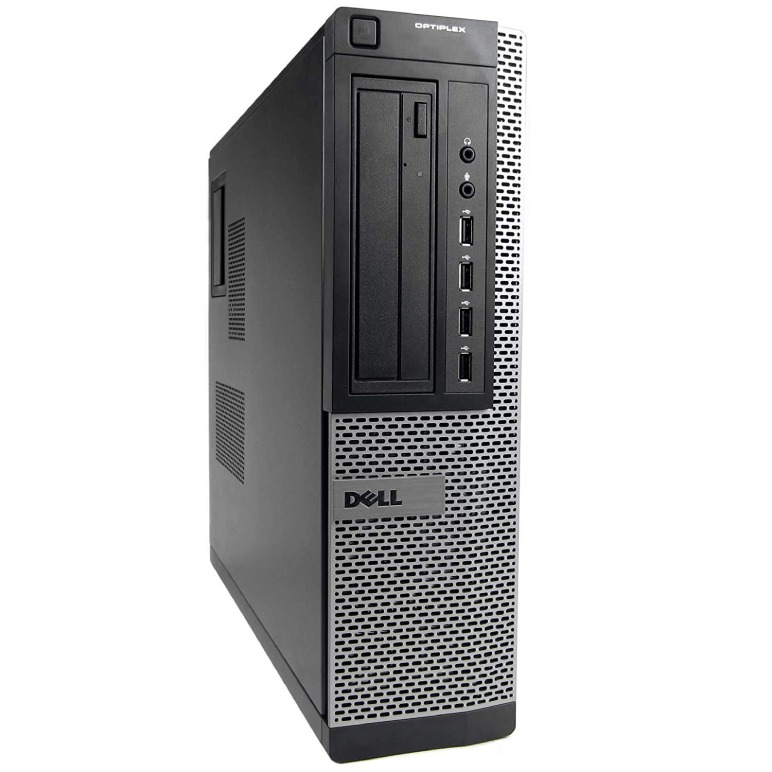If you are searching for a desktop tower with an extreme low budget or want to buy a desktop tower for light office work, then the Dell laptop model Optiplex 790 is the best desktop mini tower for you. The specifications of Optiplex 790 from Dell are old but in that price range, it delivers the best return on investment.
The Dell Optiplex 790 release date is 2011 by Dell Technologies. It comes with Intel Core i3 2100, 4GB RAM, 500GB ATA HDD, and On Board Intel HD 2000 graphics. The laptop is able to handle basic day-to-day tasks like MS Office and other web surfing easily.
Dell Optiplex 790 Specification


The Dell Optiplex model number 790 was released in 2011and hardware components might seem old but the price-to-specification is really amazing.
| Processor | Intel Core Core i3-2100 Dual-core, 64 bit, 4 Threads, 3MB Cache, clocked up to 3.1 GHz |
| Ram and storage | 4GB (2×2) DDR3 SDRAM 1600MHz expandable up to 8GB (4+4)With the combination of 500GB ATA HDD, DRS 7200RPM (SSD upgrade available) |
| Graphic card | On Board Intel HD Graphics 2000 Graphics, boost up to 1000 MHz, |
| Ports | All necessary ports available 6 x USB 2.0 4 x USB 2.0 1 x Serial port 2 x PS2 (Mouse/Keyboard) 1 x VGA (Video) 1 x Display Port 1 x RJ-45 to integrated Gigabit LAN 1 x audio In 1 x audio OutHeadphoneMicrophone |
| Connectivity | Wi-Fi available Ethernet LAN connection |
| Power | Power Supply 255W, Input voltage 100V |
| Dimensions | 44.2 x 41.4 x 17.53 cmweight 6Kg |
| Price | $110-$200 |
Is Dell OptiPlex 790 Good? Pros And Cons.


2011 is the Dell Optiplex 790 release date and this is the reason for the low performance. A 12-year-old computer is not a perfect fit in the constantly developing and improving world. But surprisingly the laptop can run Windows 10 but there might be some lag.
Overall, the Dell Optiplex 790 motherboard is a greate option for extremely low-budget PC buyers. You can purchase it online or offline. The only problem is it is on clearance space for many sellers. If you find a good refurbished deal then check the return policy before buying it or you might regrate on buying a faulty one that won’t boot up.
If you’re looking for a Desktop Tower on a very low budget then the Dell Optiplex 790 motherboard equipped with i3 is a perfect match for you or for your office’s basic work.
| Pros | Cons |
| Compact Design | Poor Thermal Management |
| 4 GB Ram | Run Hot |
| Efficient Ports | Very old components |
| Value for money | No internal expansion |
| Solid Build | Not easily replaceable components |
| Micro VESA mount | 3D performance is very poor |
| 3 Years warranty |
Dell Optiplex 790 Performance


The Dell Optiplex model number 790 with i3 Dual-Core is a light-working desktop tower. That is built for performing basic tasks and doing basic web surfing. The compact size makes it super compact and easy to move or relocate.
Processor And GPU


The Desktop tower comes with the Intel Core i3 Dual-core 64-bit processor that can be clocked up to 3.1 GHz with the combination of On Board Intel HD Graphics 2000. Compared to the price range the ROI is good.
Ports


The desktop has6 x USB 2.0, 4 x USB 2.0, 1 x Serial port, 2 x PS2 (Mouse/Keyboard), 1 x VGA (Video), 1 x Display Port, 1 x RJ-45 to integrated Gigabit LAN, 1 x audio In, 1 x audio Out. It has all the necessary ports but the heat management is not up to the mark.
Gaming And Tasks

The Dell Optiplex 790 specs are not good in the benchmark test. But for the price of $100, it offers you a great low-spec desktop tower. It is not for playing games or performing editing work but you can do daily day-to-day tasks.
Power Consumption


The Dell Optiplex 790 Desktop Tower uses 250W power the input and output voltage is 110V. The power consumption is normal but now in the market, there are many desktop towers with a small form factor that takes low power. The Dell Optiplex 790 drivers take so much power to work.
Frequently Asked Questions (FAQs):-
Ans: :- Dell model Optiplex 790 is not that expensive. The price-to-reward ratio is great but the specifications of this laptop are made with very old components like the I3 dual-core processor. However, it offers an upgradability for SSD to make the app opening and closing time fast.
So if you have a tight budget then Dell Optiplex is a perfect fit for you.
Ans :- The price of the Optiplex 790 laptop from Dell is $110-$204 depending upon the processor version. If you want to buy in bulk for your office then you might get a discount. On top of that, this is a great investment if the work of your office is just basic work like MS Office and basic Internet browsing.
Ans:- NO, Dell Optiplex specifications are not meant to run games or heavy work. The Dell Optiplex is for basic work and web browsing. It cannot run games. However, you can play some Unblocked games that run on the internet browser.
Ans:- Dell Optiplex 790 is not a coding desktop tower but you can code in it by using Notepad or an online compiler. drivers and specifications of this laptop are not compatible with running VS studio, Git, or Attom like applications.
CONCLUSION
In the end, if you want to buy a slim and compact desktop computer on a tight or fixed budget then the Dell Optiplex 790 i3 is for you. It is recommended for office basic work like MS Office, Google Workplace, or normal web browsing. The laptop is not recommended for purchase because of its low specification and can’t run today’s heavy software.
The main problem with the specification of Dell 790 Optiplex is, that it is hard to replace or repair and the Dell Optiplex drivers are not up to the mark. The Dell Optiplex version 790 gives you lag if you are performing some heavy task on it. Sometimes you might face hang or errors like “Error 0x0 0x0”.
Have A Look :-
- How To Add Roblox Gift Card?
- How To Get Crazy Games Unblocked
- Top 14 IT Certifications To Elevate Your Career In 2023